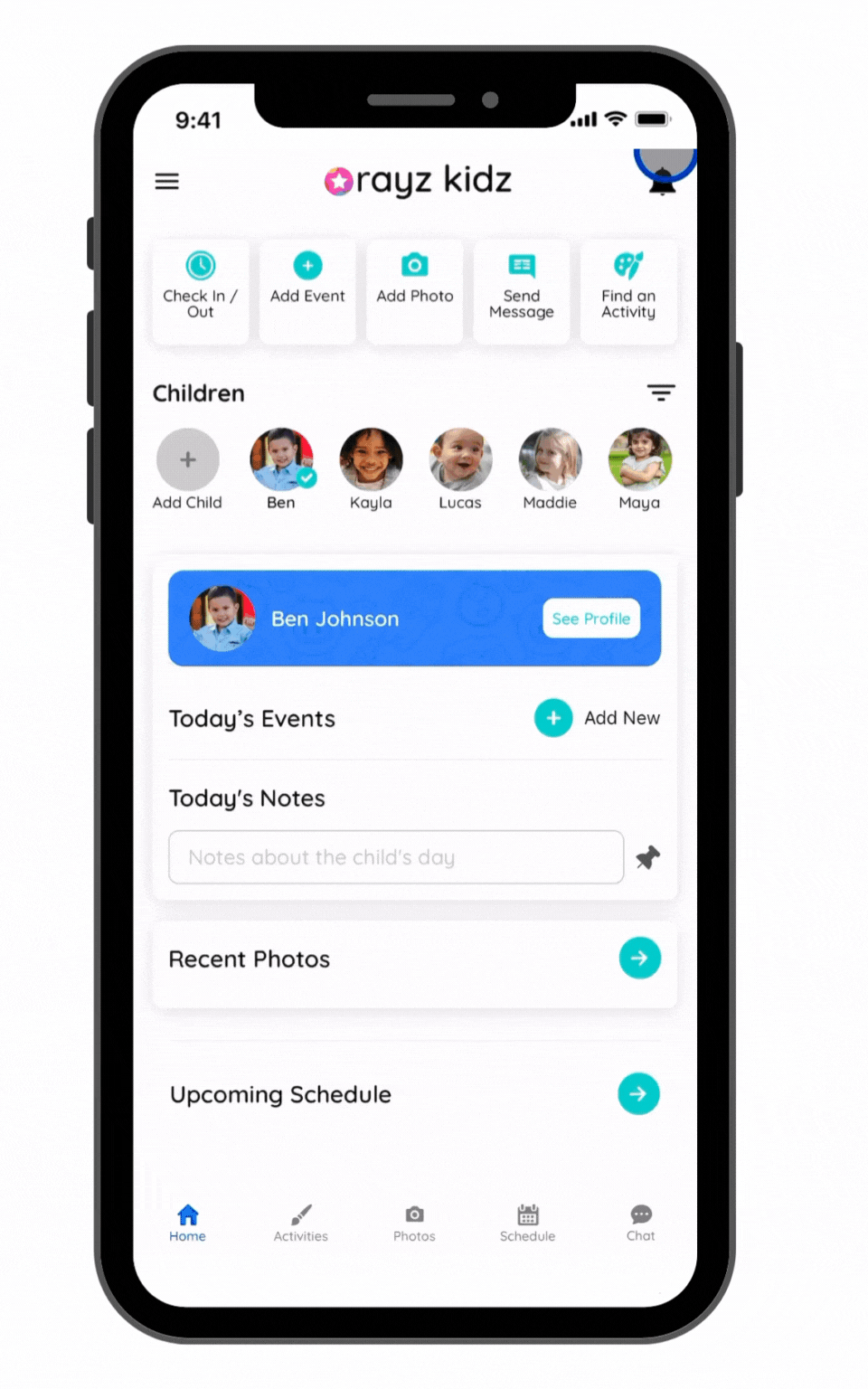Add an Event
Efficiently share the important care information and events of the day between caregivers and parents to seamlessly transition care from one to the other and to share all the fun and learning in your program.
Who can add an event
Both caregivers and parents can add events. We encourage caregivers to ask parents to take part in sharing events that would be helpful for the transition of care (e.g. prior night's sleep, last diaper changed, last bottle fed) so they can take it from there!
How to add an event
Select a child on the home screen
Press "Add an Event" from the quick action bar at the top or the plus button under the child's name
Choose the type of event
Modify the children that will be tagged in the event (recorded on their profiles) by pressing their profile icons. The children on the top line will be in the event and the children on the second line will not be recorded in the event.
Modify the date and time to reflect the appropriate time of occurrence.
Optional: add a comment that can better describe anything of note for the receiving party to know (e.g. Sleep - "Ethan woke up earlier than planned as one of our friends had trouble sleeping").
What are the different types of events
Type of event | What can be logged |
Sleep |
Once a sleep event is started, it will appear on the child's profile and can be ended by pressing the stop button on the profile screen. Users can also edit a record, adjusting the start and end time. This total time between the start and end time is used to populate the Graphs & Charts. |
Meals |
|
Bottle |
The quantity consumed is used to populate the Graphs & Charts. |
Diaper |
|
Bathroom |
|
Nursing |
|
Custom |
Note: this is a perfect place for caregivers to indicate an activity that was done that day and add on a photo to show the child immersed in a rich learning environment. |
Observation |
|