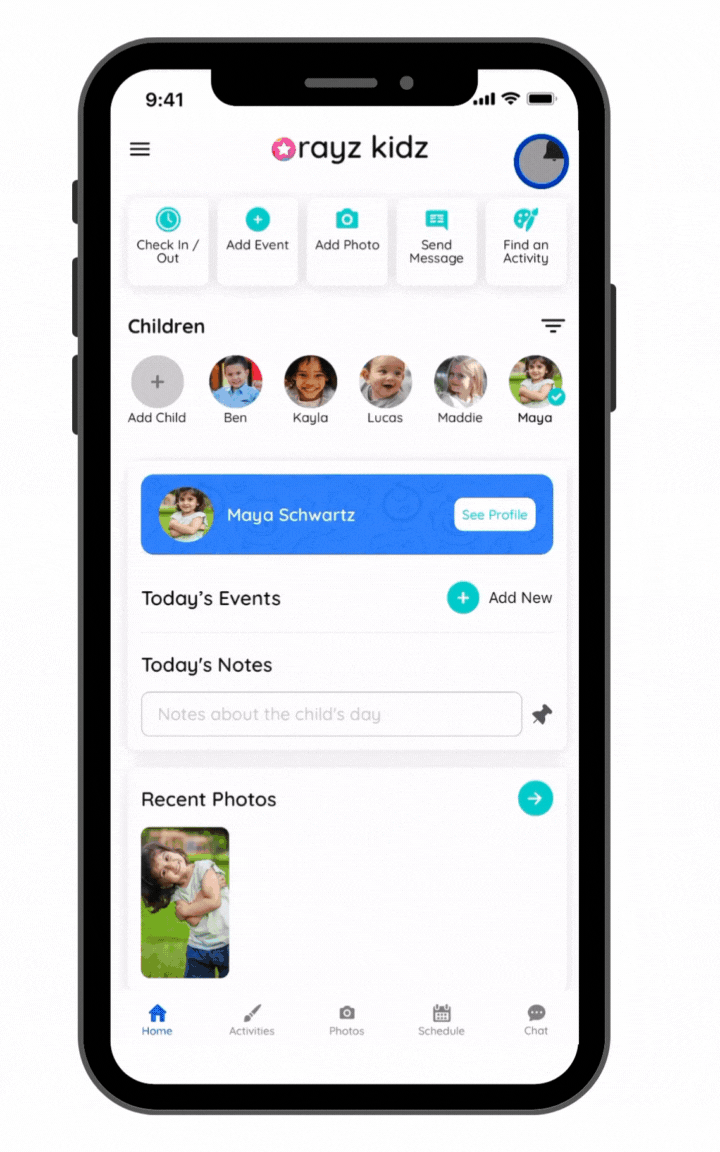Record Attendance
Attendance records are an important part of a child care provider's record-keeping, and with the Rayz Kidz app, it can be maintained safely and efficiently.
How to record a check in
From the Home screen, select "Check In/ Out" from the quick action bar or navigate to Menu bar, then "Attendance"
Press "Add a Record"
Select the child or children to check in
Select the start time
Determine if there is an applicable end time (e.g. recording a prior attendance record), if so turn on the "Check Out" toggle and select the time
Add a comment (optional)
How to record a check out
For current active check in events, a check in bar will appear on the child's profile. To record the check out time:
Press the stop button on the child's profile on the "Checked In" bar and it will record check out at the time pressed.
Or press the "Check In/ Out" quick action button or the "Attendance" tab of the menu bar and press "Check Out".
The record can then be edited for the correct times, if not the same times as when the stop or "check out" buttons were pressed.
Who can record attendance
All parents and caregivers can create a check in record or check out record
Each check in and check out record are denoted with the name of the person who performed the record entry in the platform
When can attendance be recorded
It can be recorded for any current or past events
Records can be edited as needed
Resource: Printable QR Code