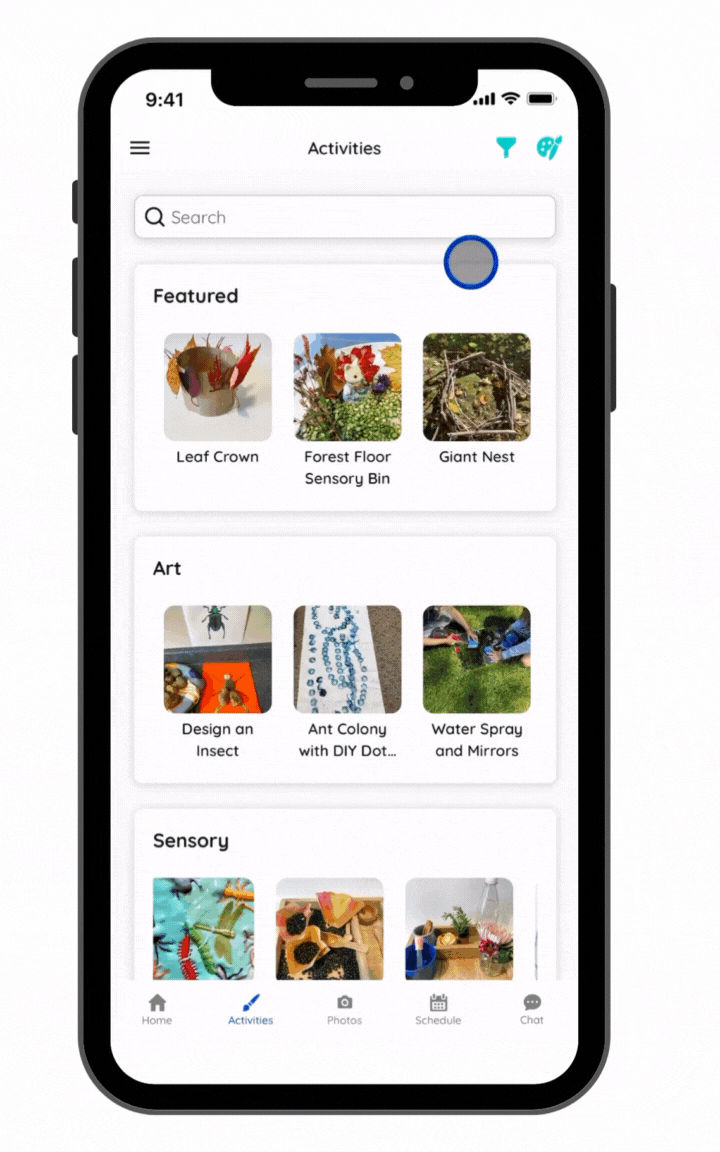Explore Activities
Our curriculum library of over 500 play-based activities for mixed age groups is accessible and comprehensive. Providers leverage the expansive library to efficiently find and plan out activities that are right for their environment. And parents have access as well so they can better understand what learning looks like in early childhood.
How to navigate the Activities
Press the "Activities" tab on the bottom navigation bar
Explore the different groupings of activities by scrolling down the page and scrolling horizontally within a category
The Featured Activities section at the top that are rotating seasonal favorites
How to filter and find activities efficiently
Press the filter button in the top right corner of the Activities page
Filter by one or one more of the following:
Activity category: Art, Movement, Pretend Play, Sensory, STEM
Theme
Domain: Cognitive, Language, Physical, Social-Emotional and School Readiness (which covers Math and Literacy)
Skill: these will be associated with the selected domain
Press "Show Results"
To remove the filter, press "Clear All" in the top left corner, then "Show Results" to see all activities