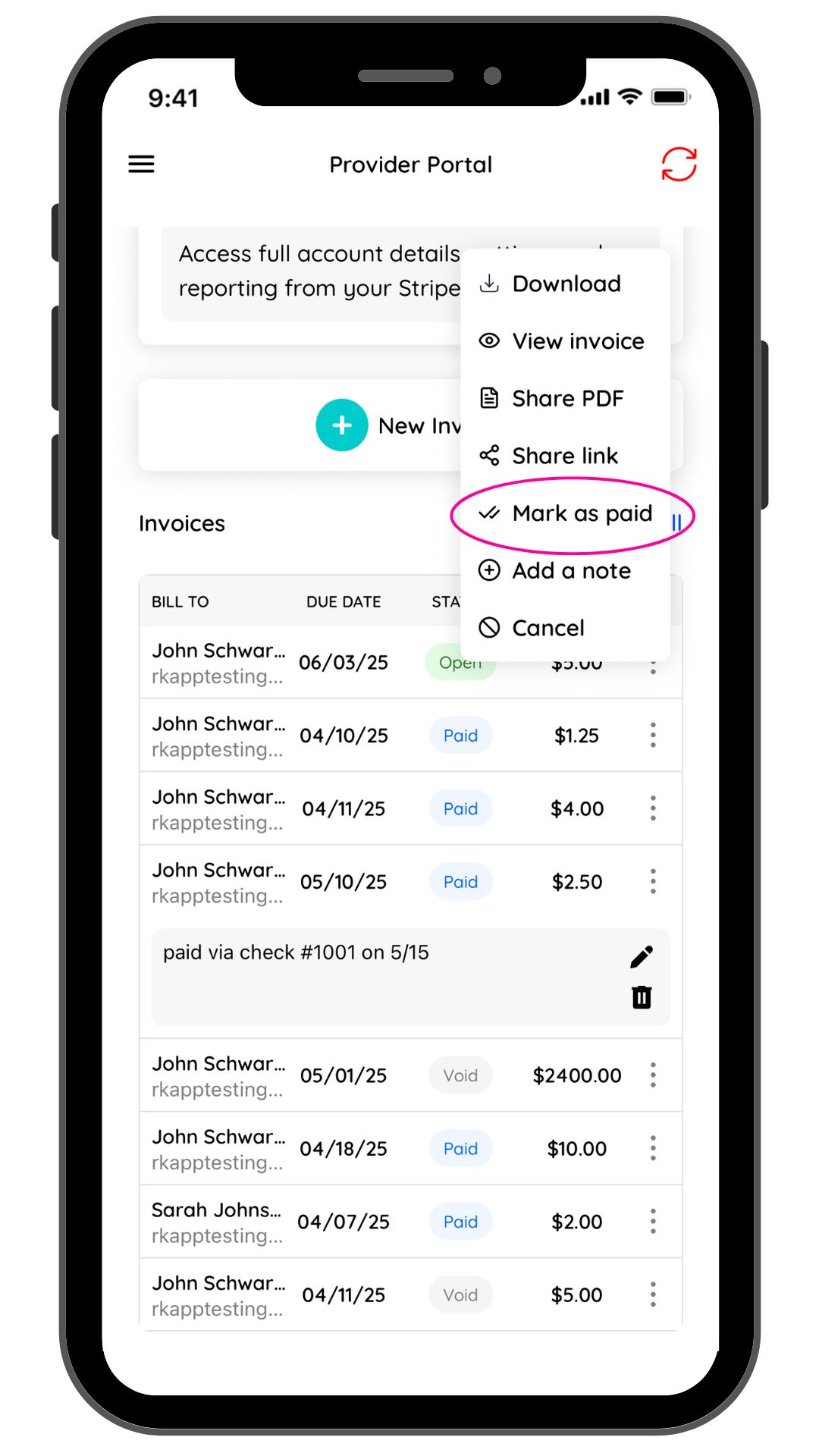Can I track invoices in the app without fees?
Edited
Yes! You can invoice customers and track payments without collecting the payment through Stripe which then avoids fees. To do so, create an invoice in the app, then manually mark the invoice as paid if payment was received outside of Stripe (for example, cash or check).
To do this:
Go to the Billing module in the Rayz Kidz app (from the menu bar)
Create an Invoice and send it to the customer
On the invoice from the Billing main page, click the three dots to the right side and select Mark as Paid.
Add an optional note (e.g. check number), then press Save.