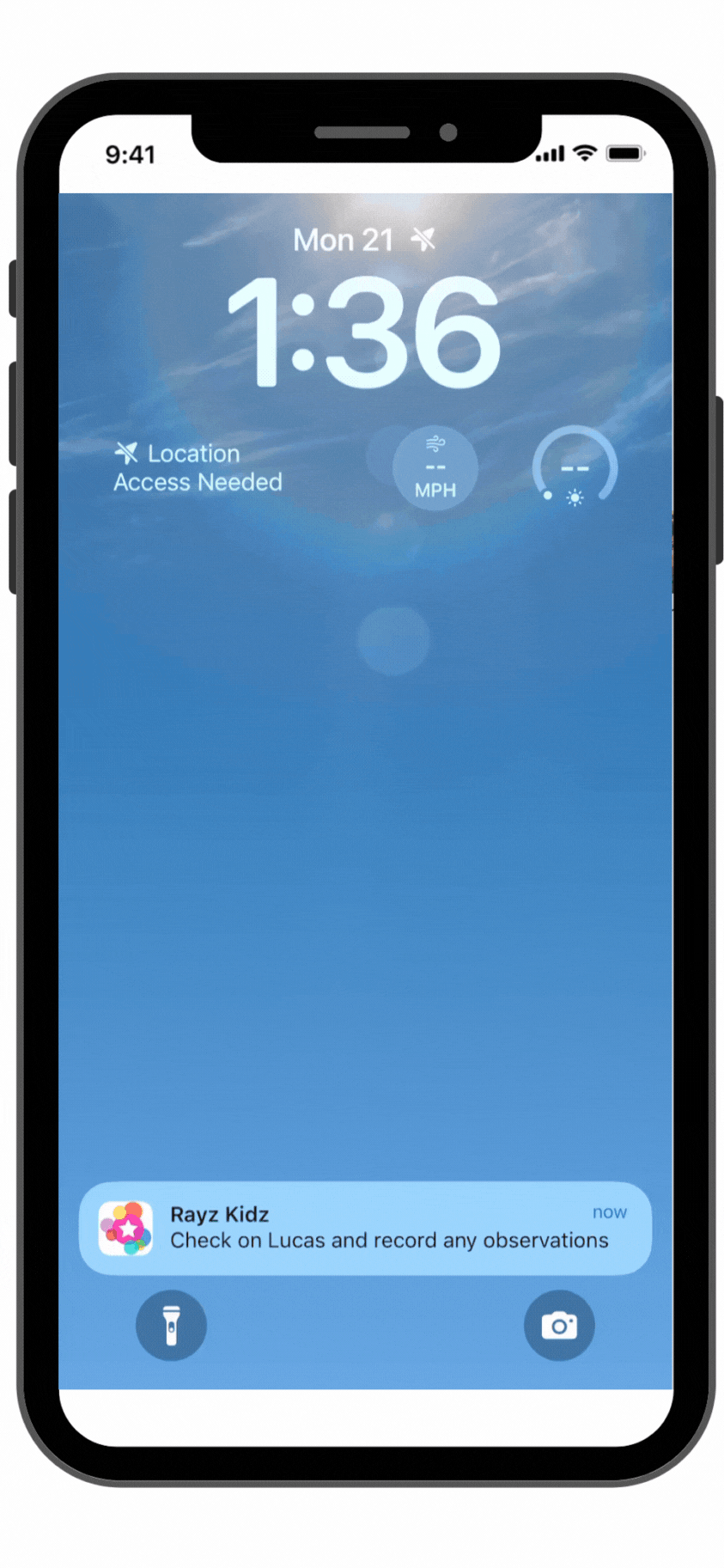Sleep Checks
Overview
In many states, child care providers are required to check on sleeping children every 15 minutes and keep a record of those observations. The Rayz Kidz Sleep Checks feature makes this process easy by allowing you to log each check electronically, access the full record at any time, and receive automated reminders every 15 minutes to help you stay on track.
🔄 Starting a Sleep Check Log
Open the Rayz Kidz app.
Tap the menu icon in the top left corner.
Select Program Tools → Sleep Checks.
Tap Add Check.
Choose the child or children who are going down for rest.
Select the start date and time—this is when sleep begins and the 15-minute timer will start.
Toggle “Send reminder each 15 minutes” if you’d like to receive a pop-up notification.
Tap Save to begin tracking.
👀 Recording Observations
In 15 minutes (or whenever prompted), visually check on the sleeping child.
Open the app and return to the Sleep Checks log.
Tap the pencil icon in the top right corner to edit the ongoing log.
Tap Add Check.
Record the child’s sleep position (back, side, or stomach).
Note any signs of distress or observations (if applicable).
Tap Save.
If reminders are enabled, the next 15-minute countdown will start automatically.
🛑 Finalizing the Sleep Check Log
When the child wakes up:
Return to the ongoing Sleep Check log.
Tap Finalize to end the sleep tracking session.
This feature was designed to save you time, support compliance, and provide peace of mind while caring for sleeping children. All records are securely stored and easily accessible if needed for licensing.