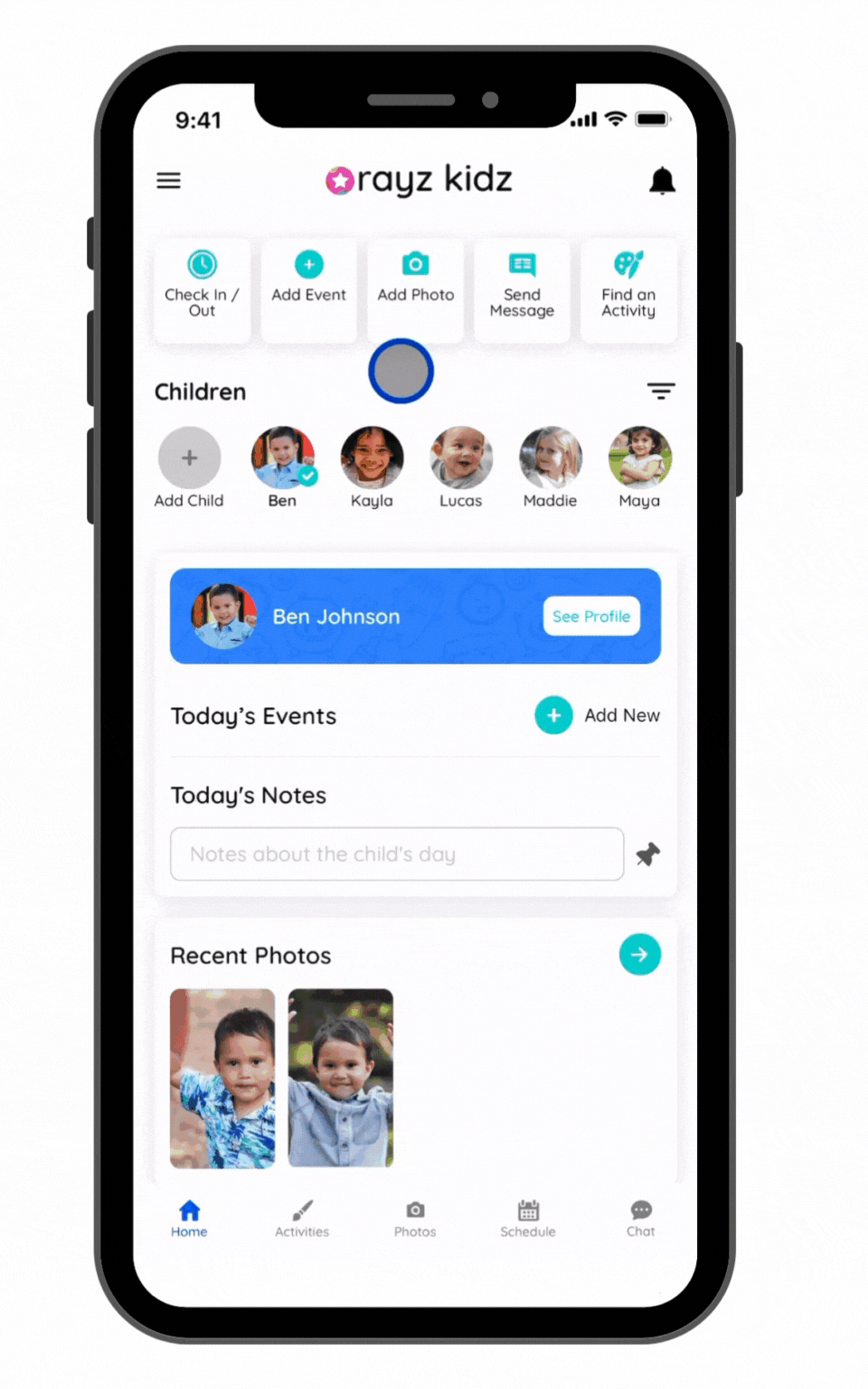Send a Chat Message
Keep messaging for business within the app instead of in your text messages!
What type of messages can be sent
Send a 1:1 message
Send a group message
Which users can send and receive messages
Send messages to any parents or caregivers of shared accounts
Chat is a premium feature, refer to rayzkidz.com/pricing for an overview of the premium features by tier
How to send a message
On the Home Screen, press the "Send Message" quick action button at the top of the screen or navigate to the Chat tab on the bottom navigation bar
Press the plus button in the top right corner
Select the recipients, press the plus button on the "To" line and press the names of the person or people to add to the message. Then press Cancel to exit the addressing screen.
Write your message and press "Send"
Note: Photos can be shared in the Chat message but will not be stored in the Photos gallery.