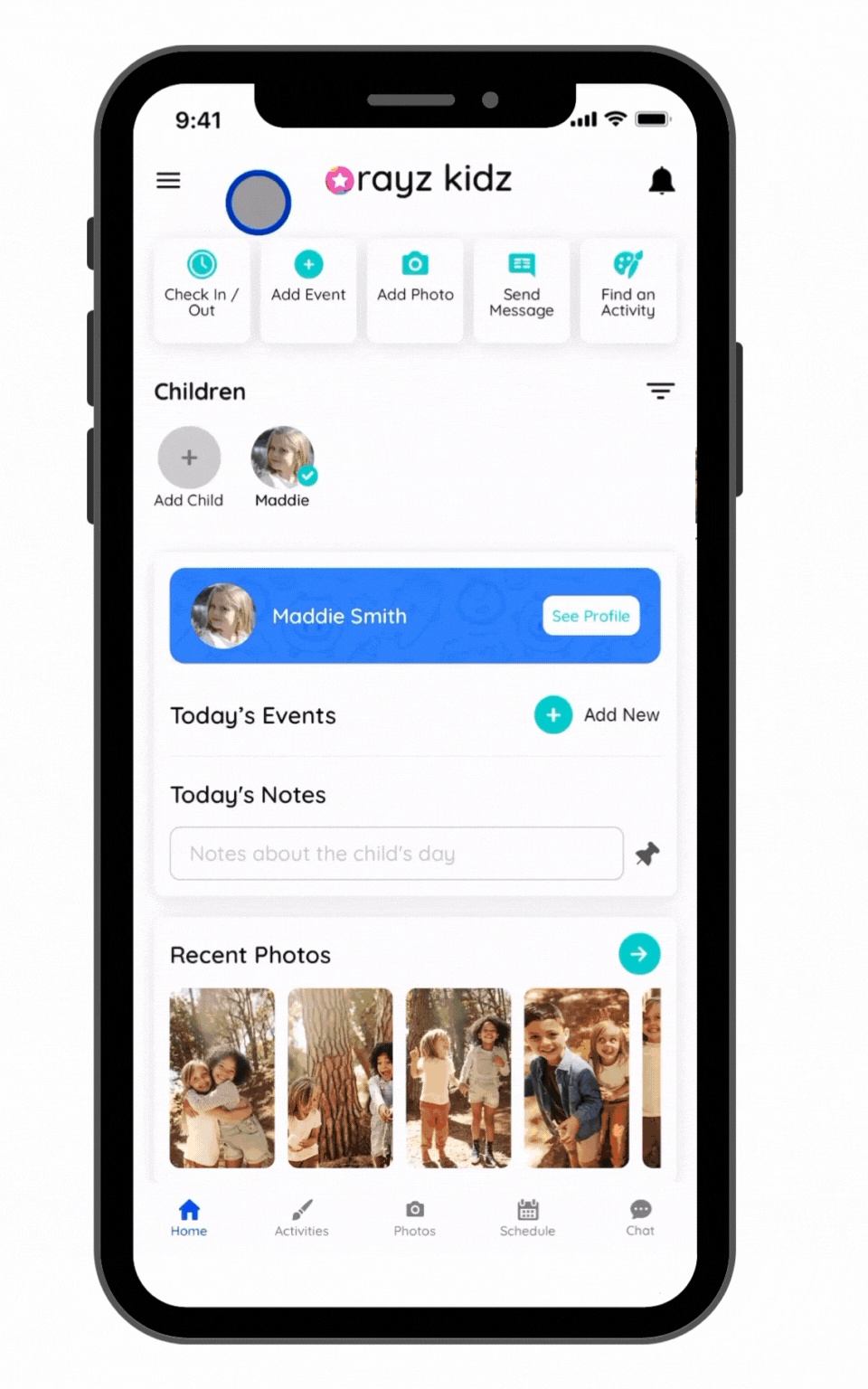Manage Subscription
A premium subscription can unlock a world of helpful features for your program! For the most up to date breakdown of features by subscription tier, refer to https://rayzkidz.com/pricing.
How to modify a subscription
Navigate to the Menu bar, then Settings
Select "Manage Subscription". Your current subscription will be noted in the green banner "Current subscription".
Determine if you'd like to pay monthly or take advantage of paying annually with a discount.
Select the premium tier that fits your needs
Process the payment through Apple or Google
Note: If you were introduced through Rayz Kidz with a membership through an organization, your subscription may be managed by an admin. Reach out to support@rayzkidz.com for help making changes to your plan.
Access to premium features of the app are shared through the Family Owner's subscription.