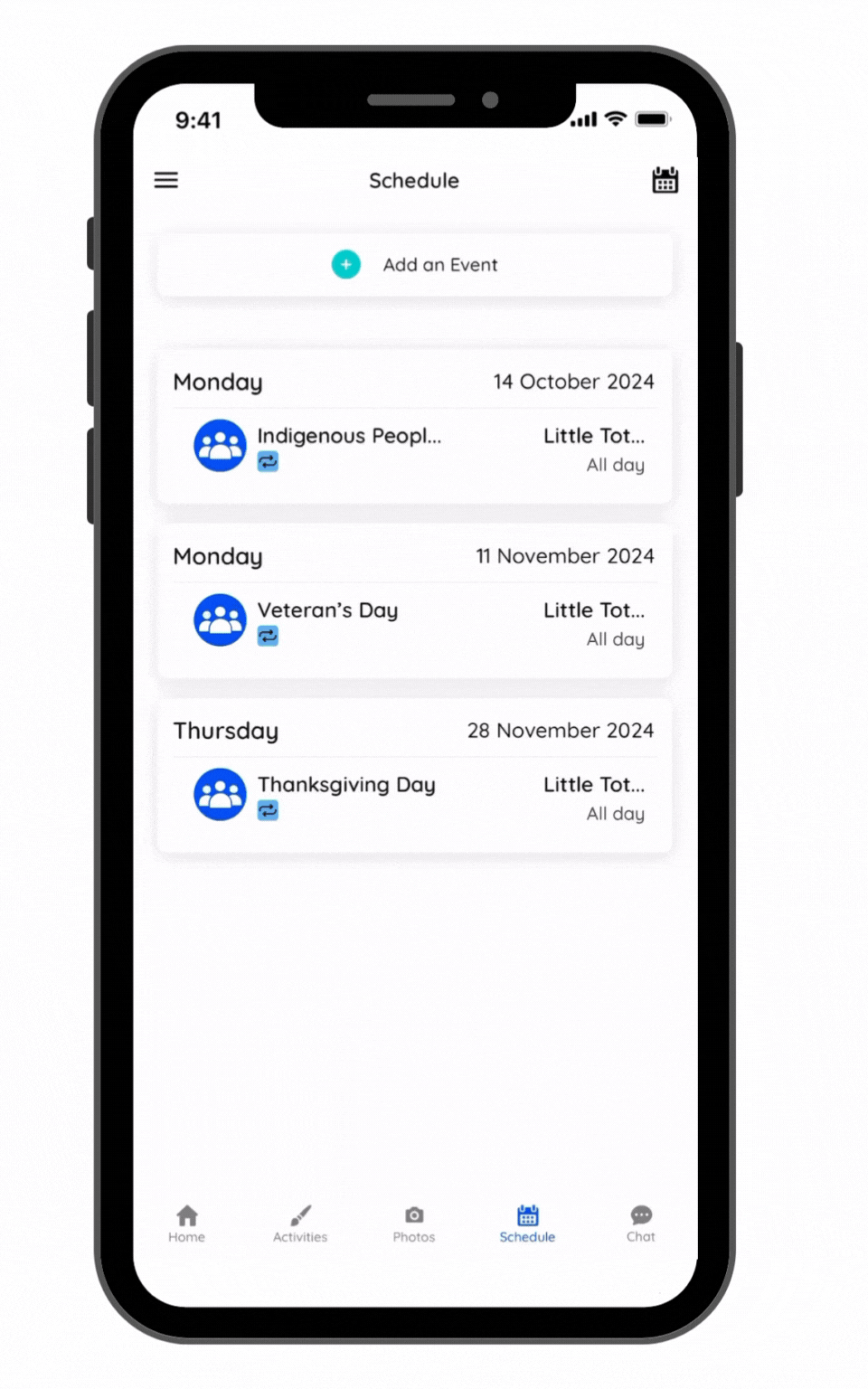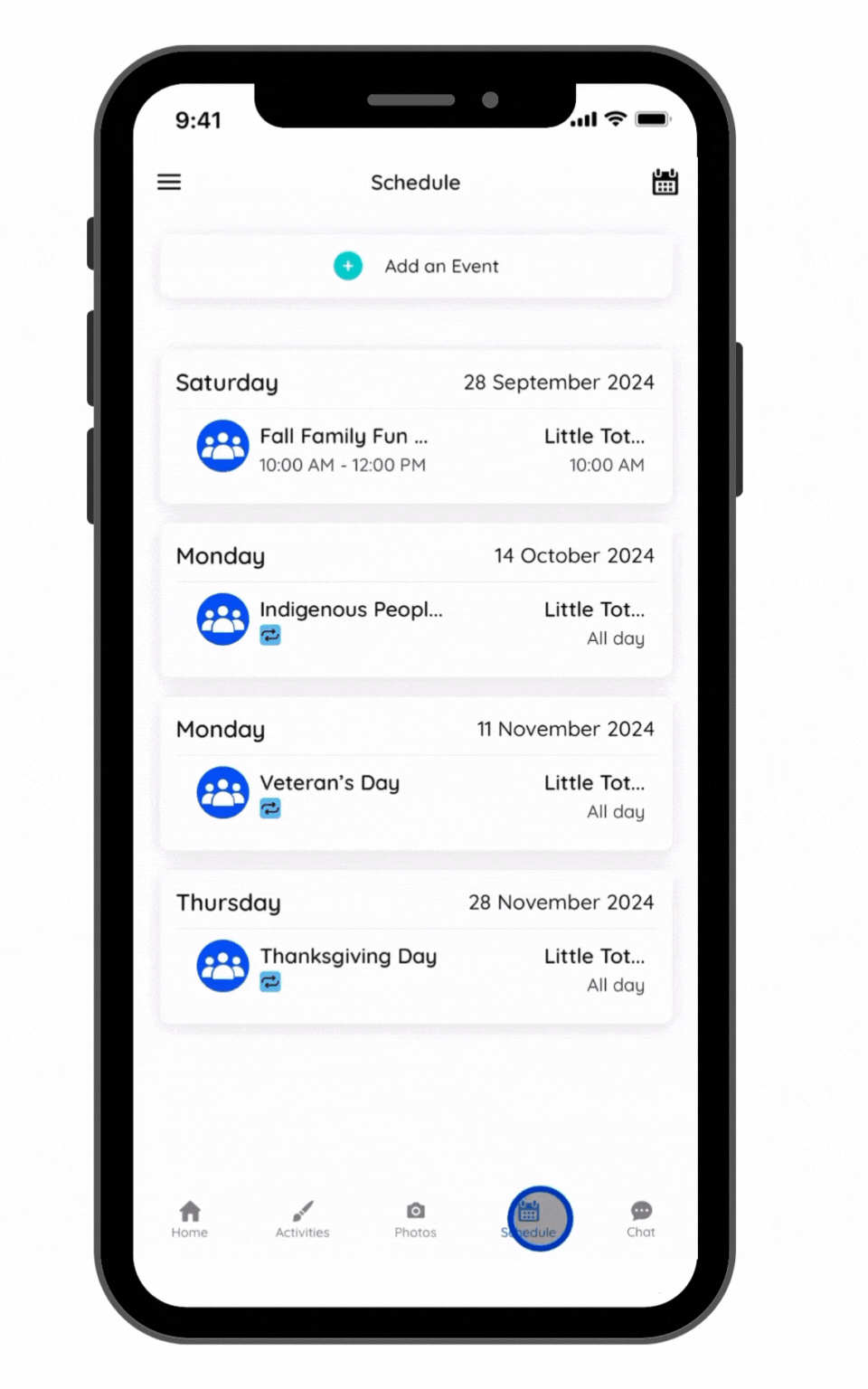Shared Schedule
Maintain a hub of all upcoming events so parents and caregivers connected to the child can easily reference them. Both caregivers and parents can add events to the shared calendar for two way communication.
Example types of scheduled events to share
Caregivers
Holiday closures
Vacation closures
Family days
Theme days
Field trips
Parents
Days the child won't be in the program (e.g. scheduled vacations)
Scheduled appointments during their normal attendance time (e.g. Doctor's appointment)
How to enter a scheduled event
Select whether the event will be shared with the group* or for an individual child (or children)
Input the name of the event
Select the date of the event
Determine whether the event will be a one time or recurring event. For recurring events:
Select "Weekly" for events that happen on the same day(s) each week (e.g. Thursday library field trips) or for daily events that happen over a specified period of time (e.g. a week of vacation)
Select "Monthly" for events that repeat on the same day every month
The "Date" will be the start date and the End Date is the end date.
Select the start and end times for the event or select "Full day event"
Enter location (optional)
Enter notes (optional)
Press "Create"
Who can see the scheduled events
Group events: Parents and caregivers of children assigned to a group
Child events: Parents and caregivers of the child tagged in the event
Refer to Manage Access for more information on access and visibility.
*Scheduling an event for a group will make sure new families added to the group will have visibility to scheduled events. To create a group, refer to the "Create a Group" article.