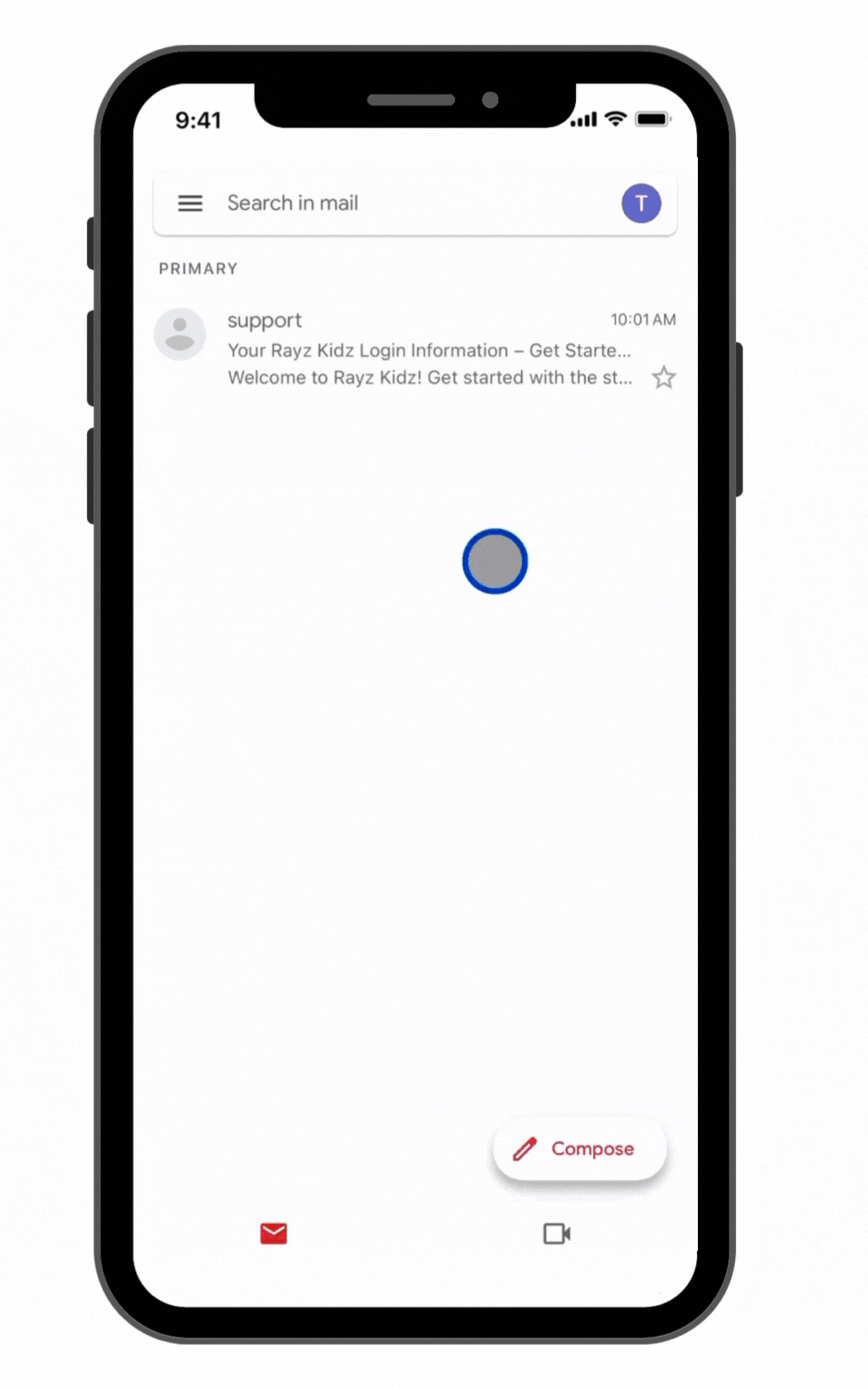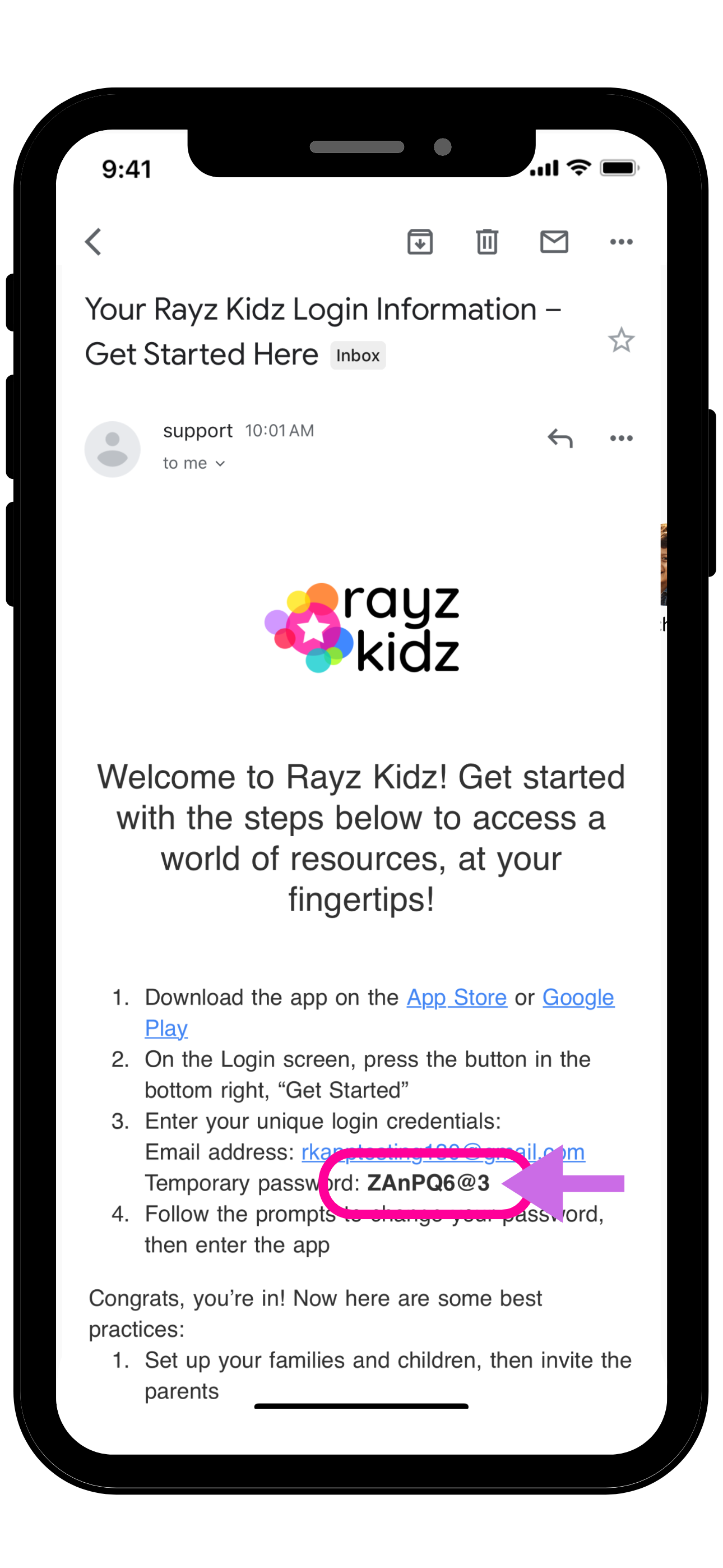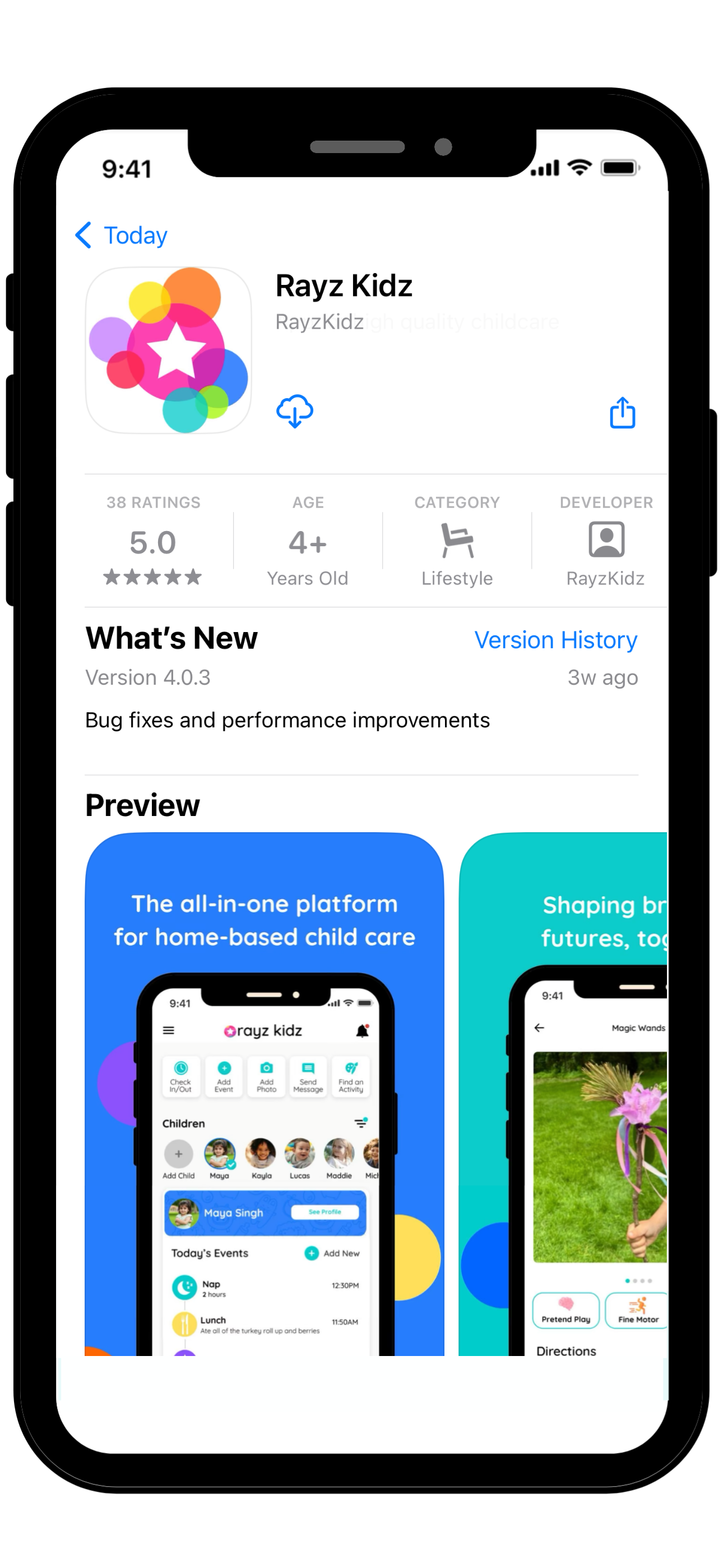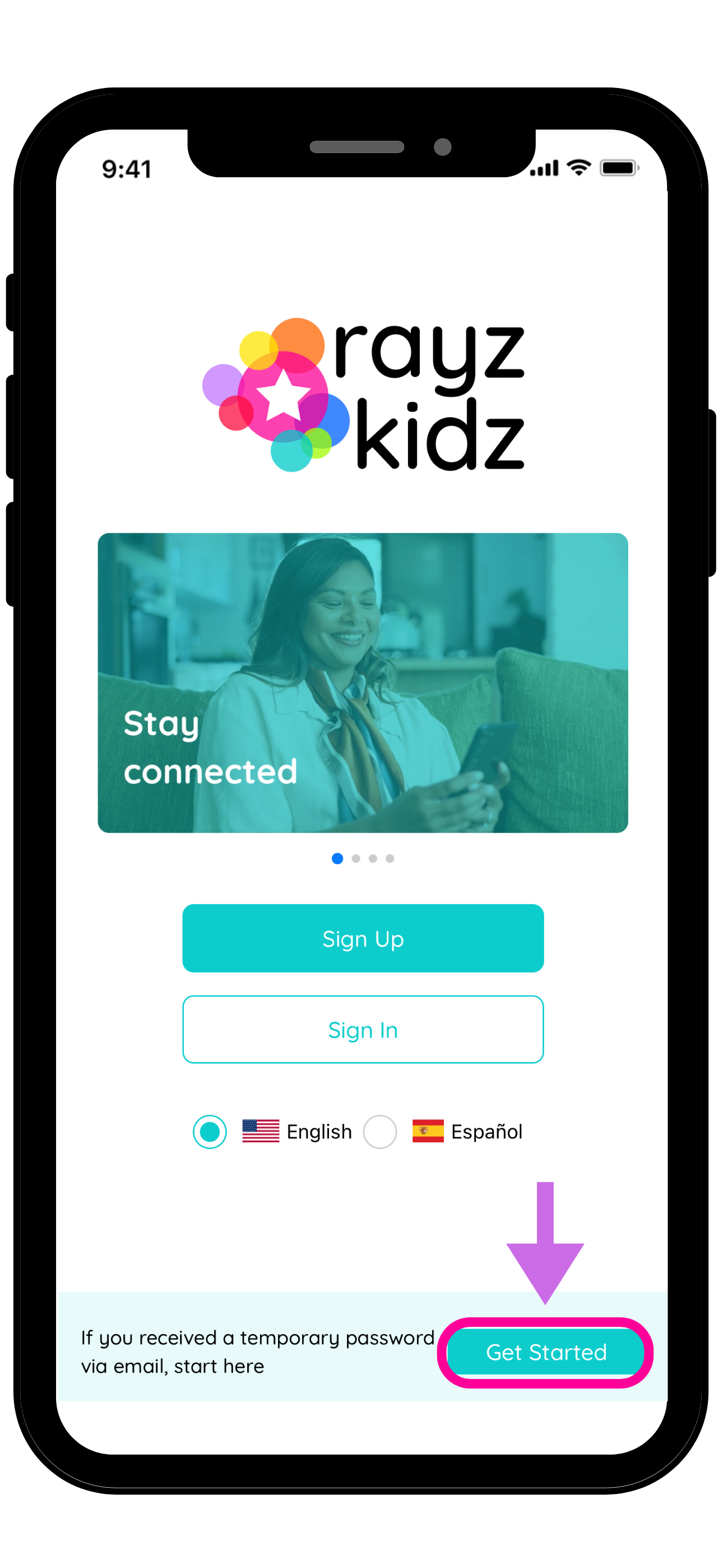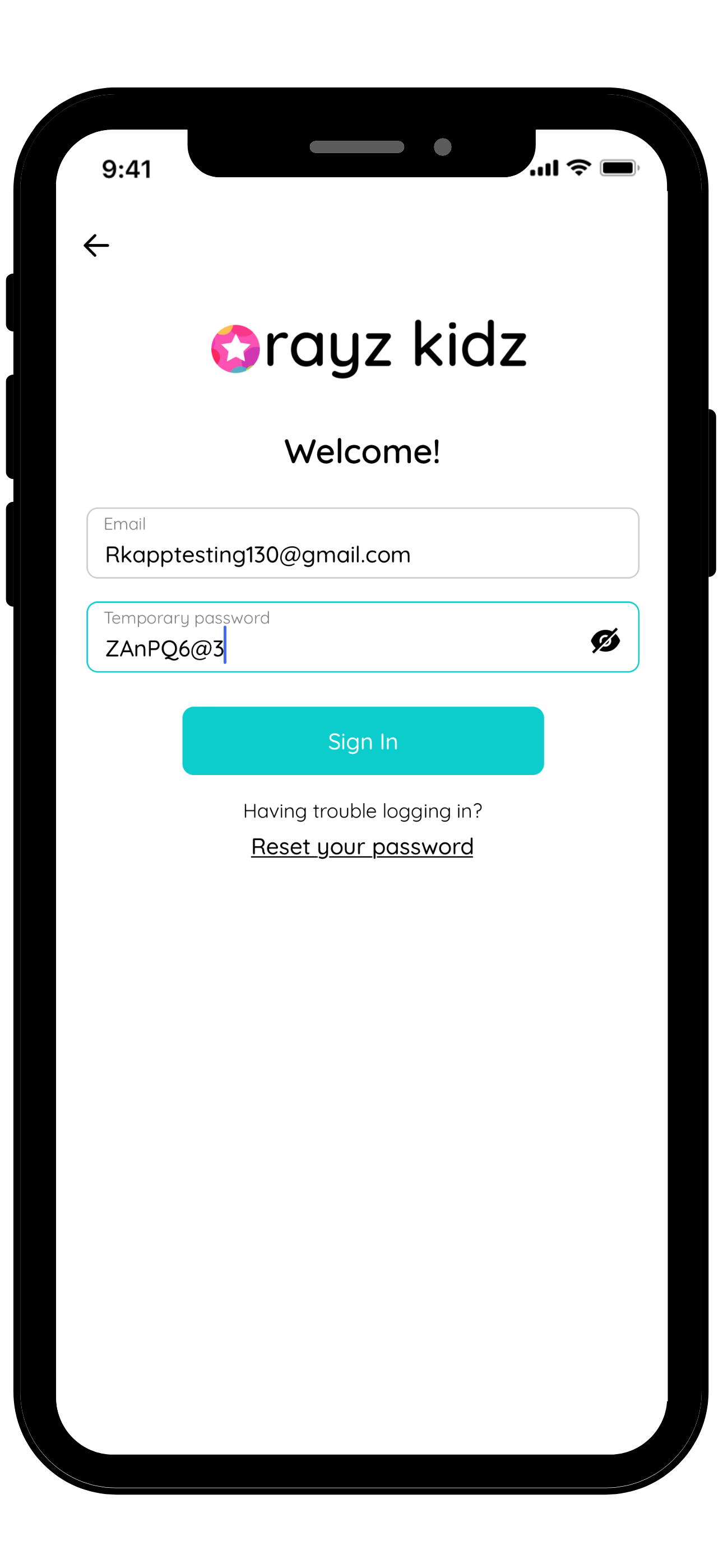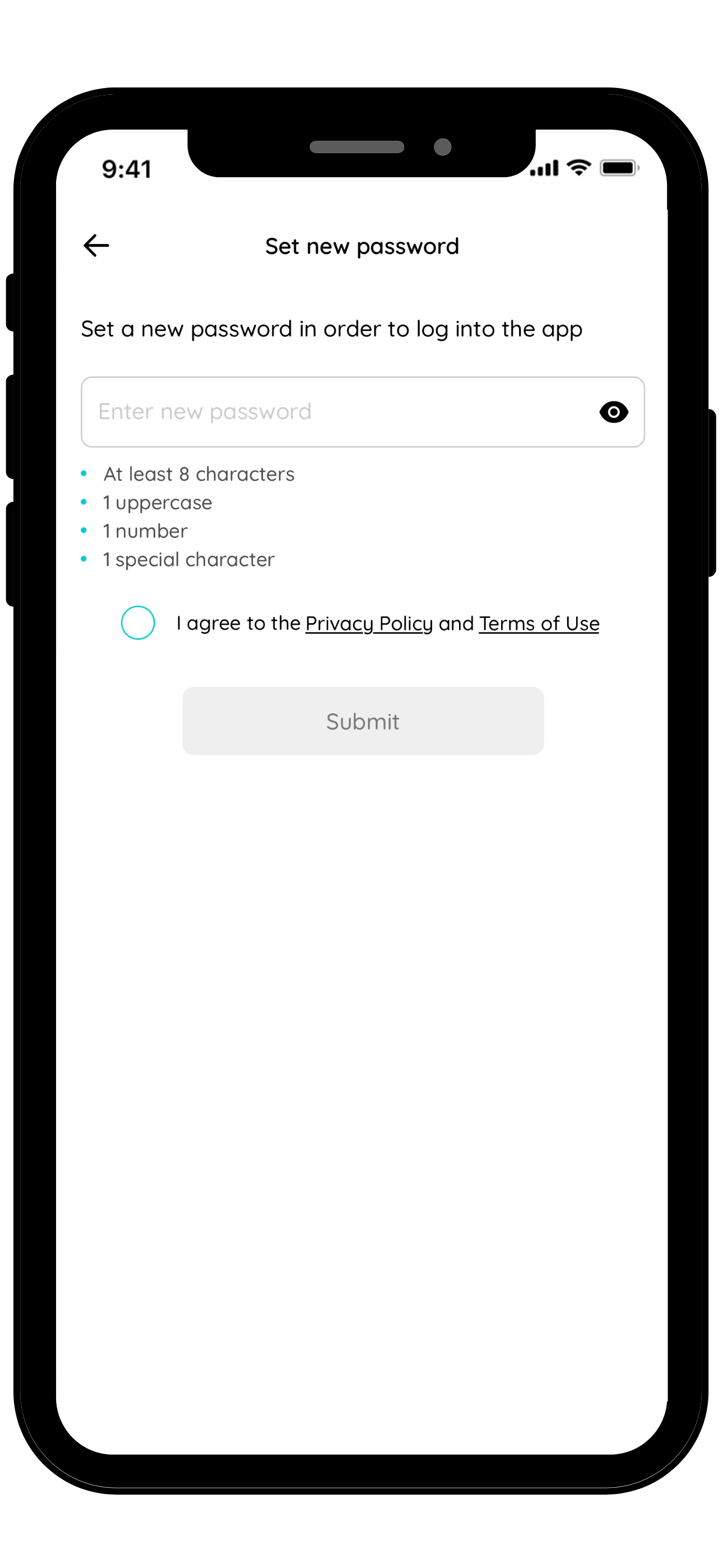How do I sign in with a temporary password?
Edited
If you're part of an organization that is supporting its members with access to the Rayz Kidz app, you'll receive an automated email welcome from us, containing a temporary password which is your key to access your account. The email will originate from support@rayzkidz.com.
Step-by-step instructions to access your account
Copy your temporary password
Download Rayz Kidz from the App Store or Google Play
Press the "Get Started" button (not the "Sign In" button), located in the bottom right hand corner
Enter your email address and paste your temporary password
Change your password when prompted
Start exploring!
Next Steps
Perform your Account Set Up
Start Utilizing the Platform