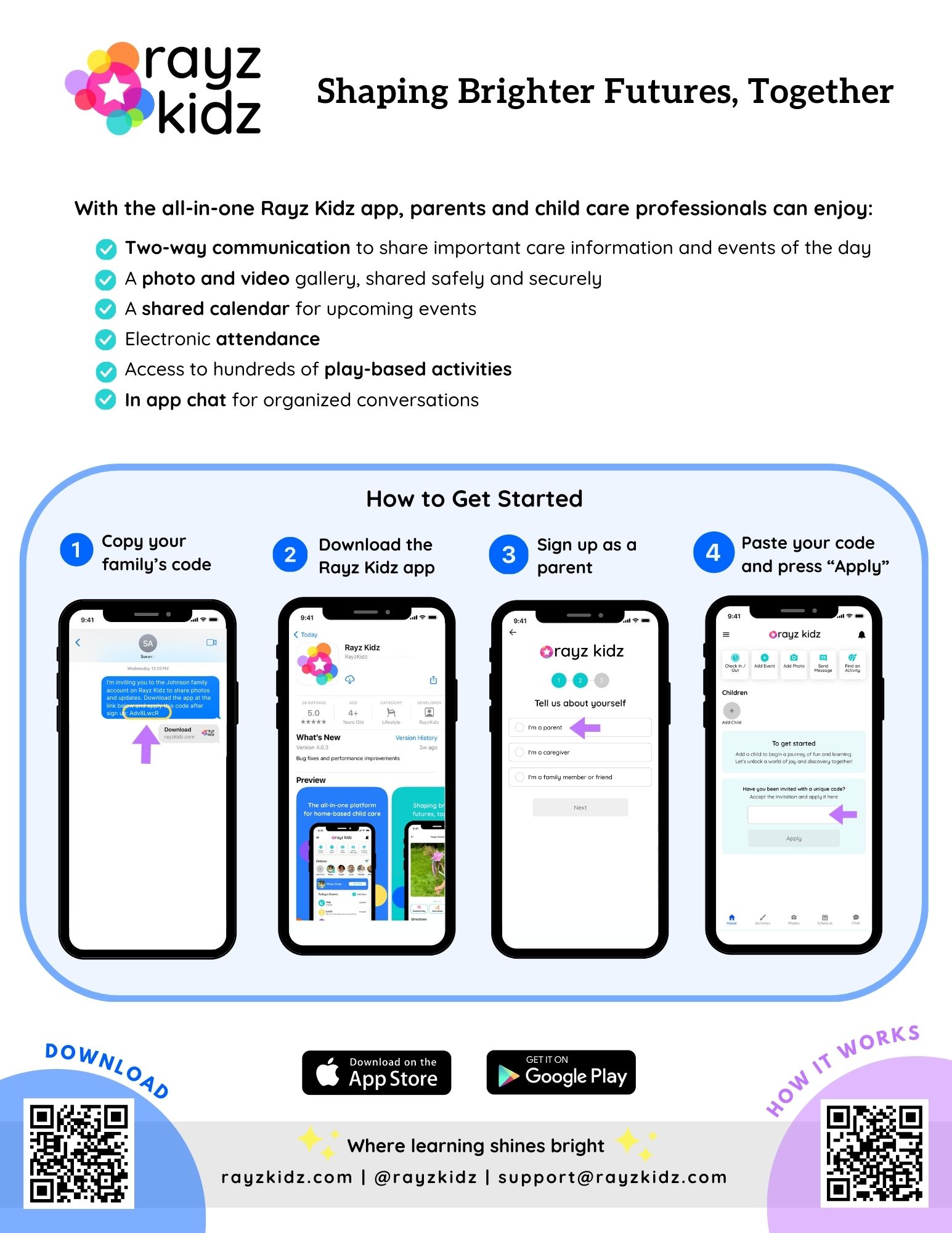Are there resources I can send to parents when introducing the app?
Parents will love using the Rayz Kidz app, and we have accessible resources for easy onboarding so that can be shared so parents can see the benefits of the platform and follow the quick steps to get started.
The Steps for Parents to Get Started
The steps for parents to get started are simple. Assuming the provider sets up their family profile and sends them an invitation through text, email, etc, the parents will receive a unique code that can be applied once in the app that will give access to their family. Refer to the article "Accept an Invite" for the step-by-step instructions.
When the Rayz Kidz app is first being introduced to a family, we recommend providing this flyer that explains the features of the platform and their quick steps to get started. Press the images below to download the flyer in English or Spanish and send by your preferred method (e.g. print or email).