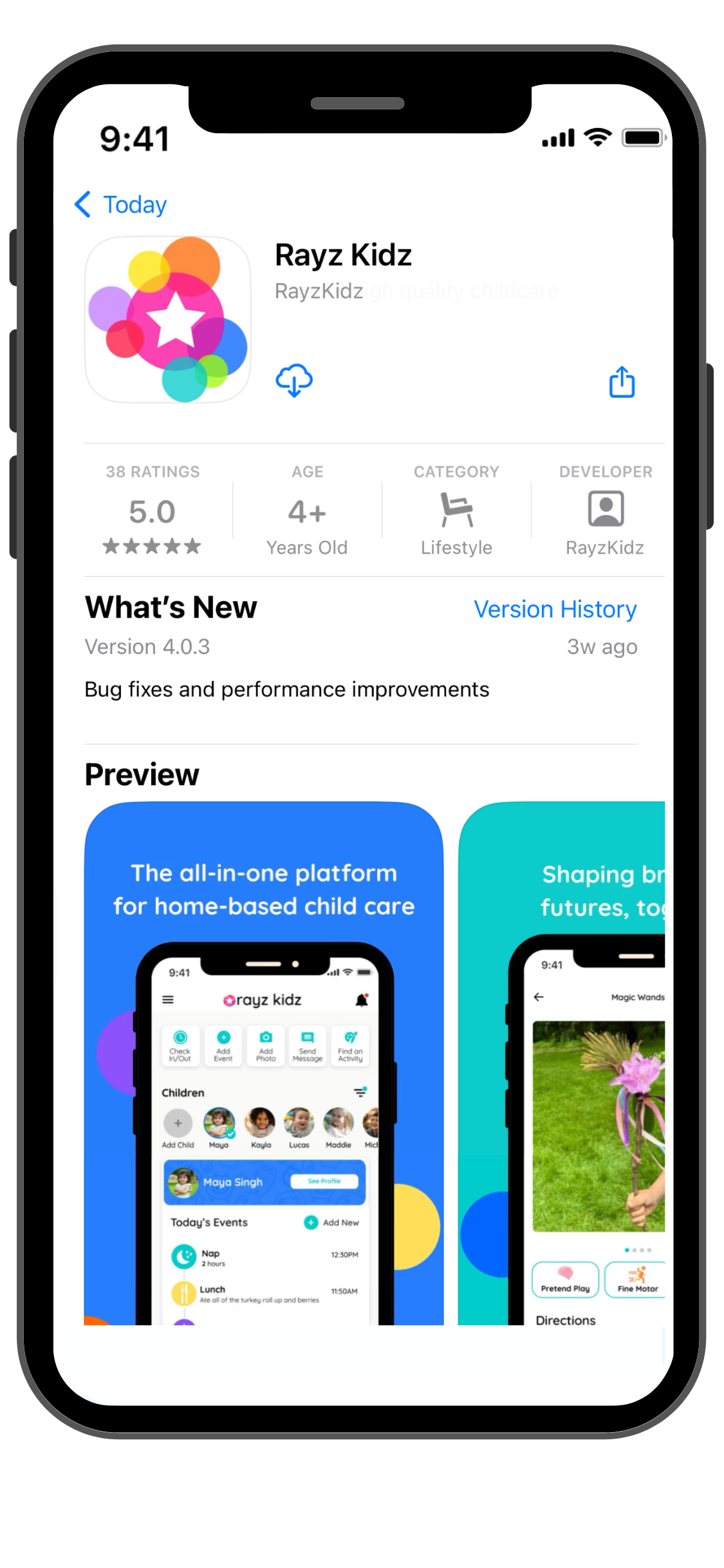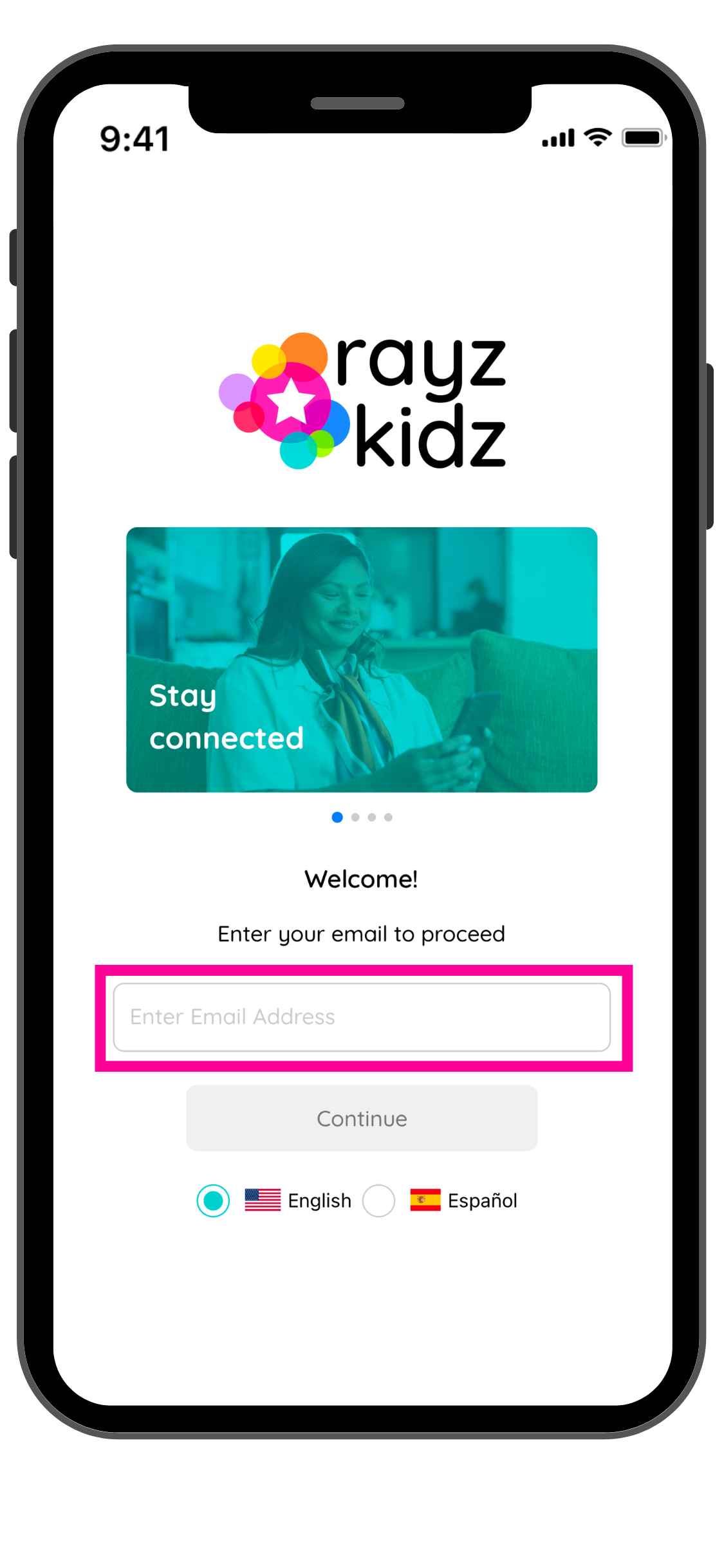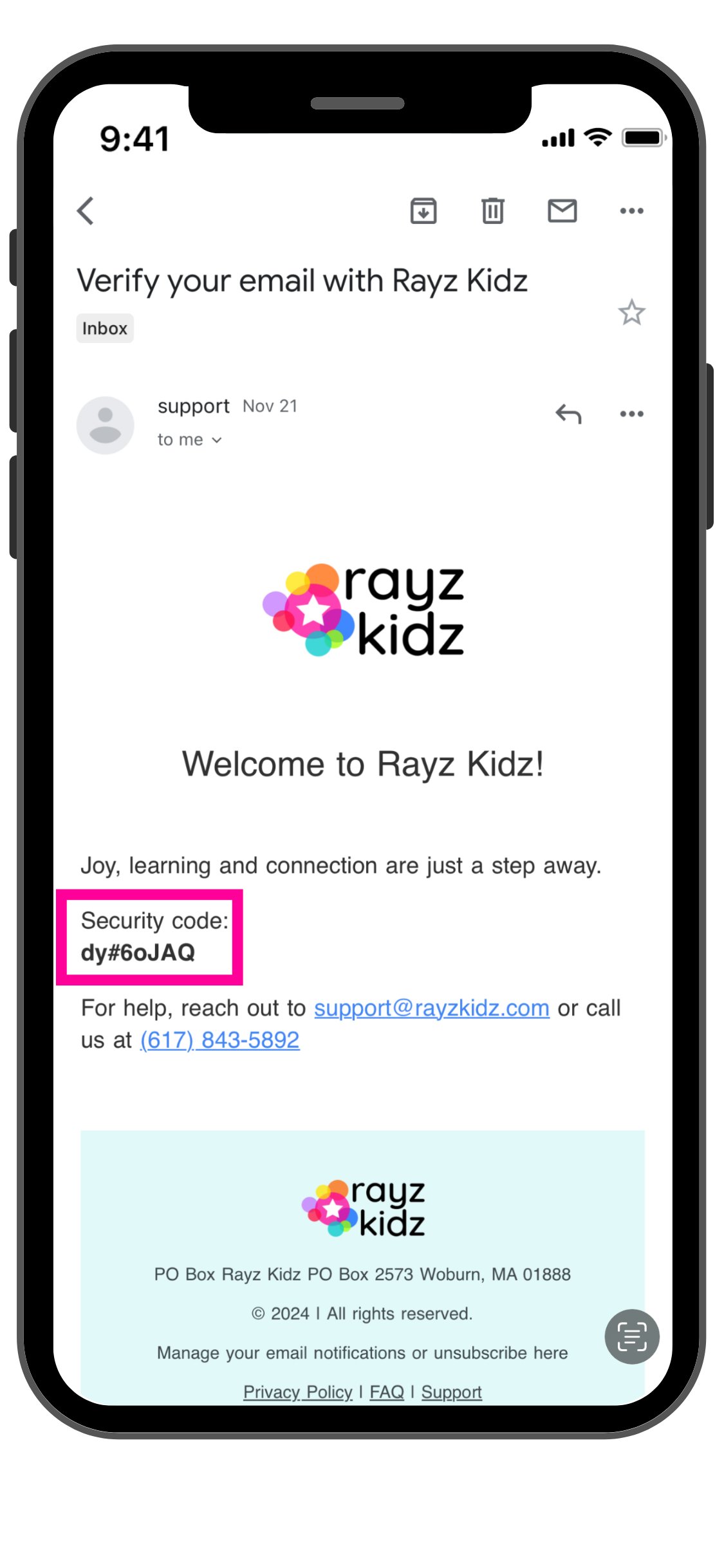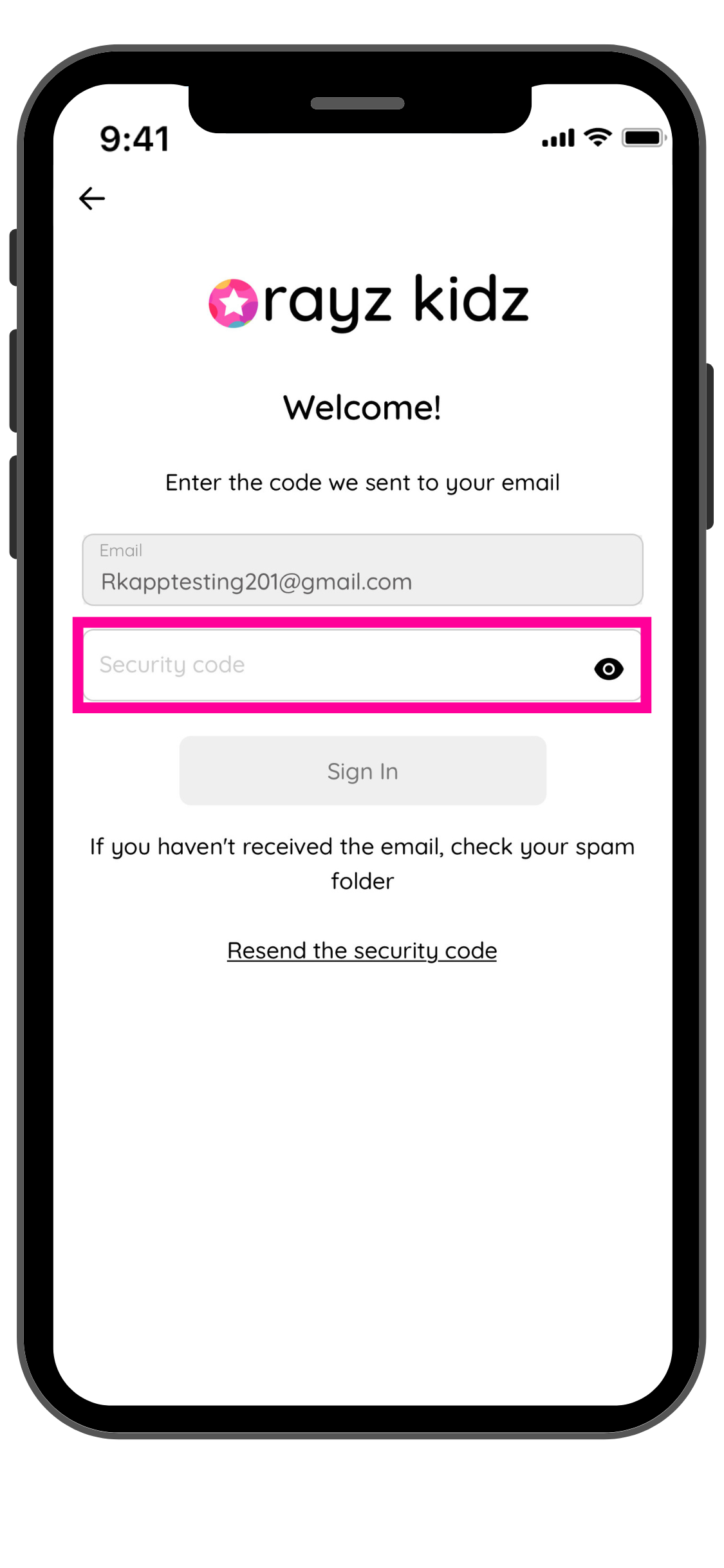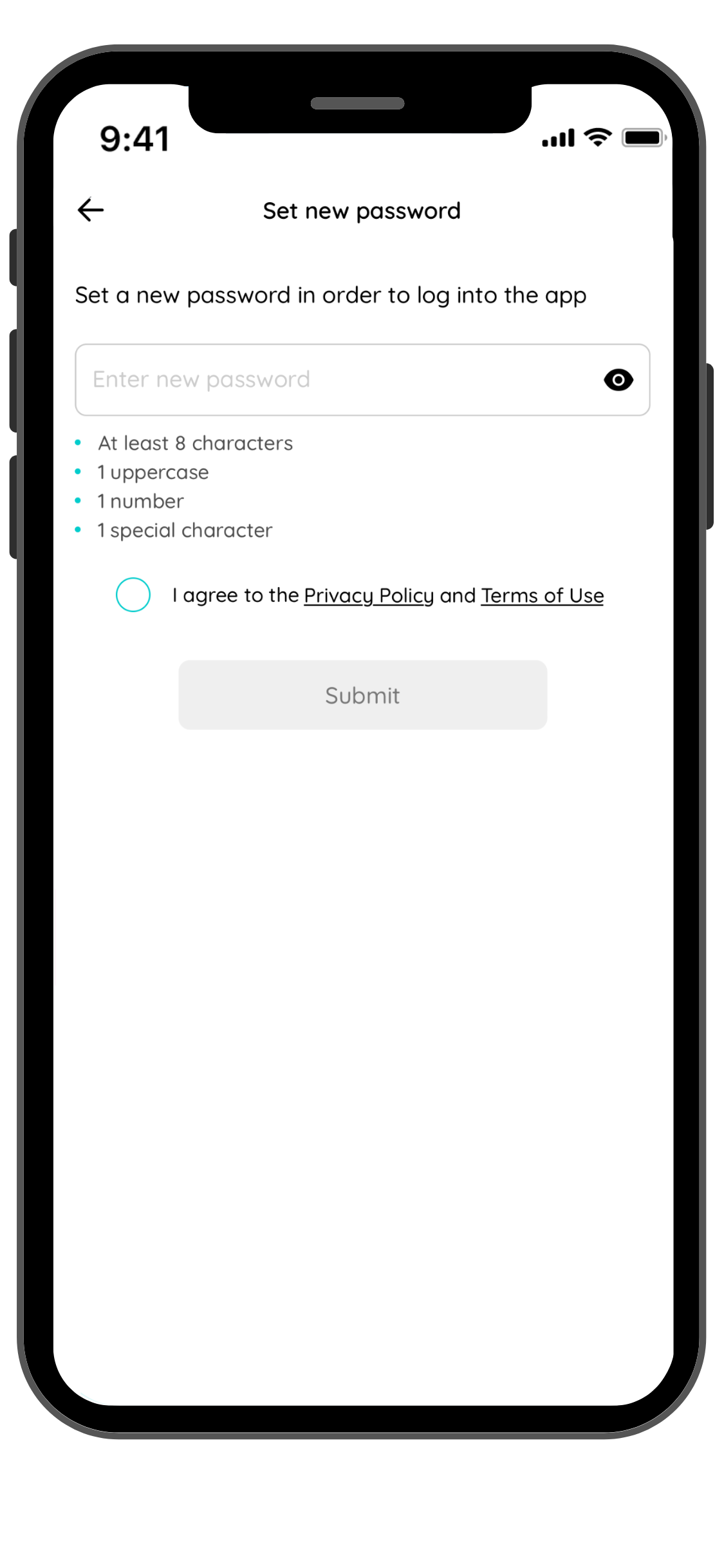I was invited through an organization—how do I get started?
Welcome to Rayz Kidz! You're just minutes away from exploring all the benefits of your subscription. Follow the steps below to log in and start using the app.
For more support, check out our Kickstart Onboarding tutorial to see how Rayz Kidz can support your program and our Rayz Kidz 101 to see how to use all of the key features you'll use in your program on a daily basis.
Step-by-Step: Logging into Your Account
Download Rayz Kidz from the App Store or Google Play
Enter your Email Address
You will receive an email with your Security Code
*The email will be sent by support@rayzkidz.com , if you do not see it in your primary inbox, please check your spam folder
Copy and paste the Security Code into the app
Create a password that meets the requirements
You’re In! You can now start exploring the Rayz Kidz app—browse activities, invite families, and access tools to save time and enhance your program.
Next Steps
Perform your Account Set Up
Start Utilizing the Platform