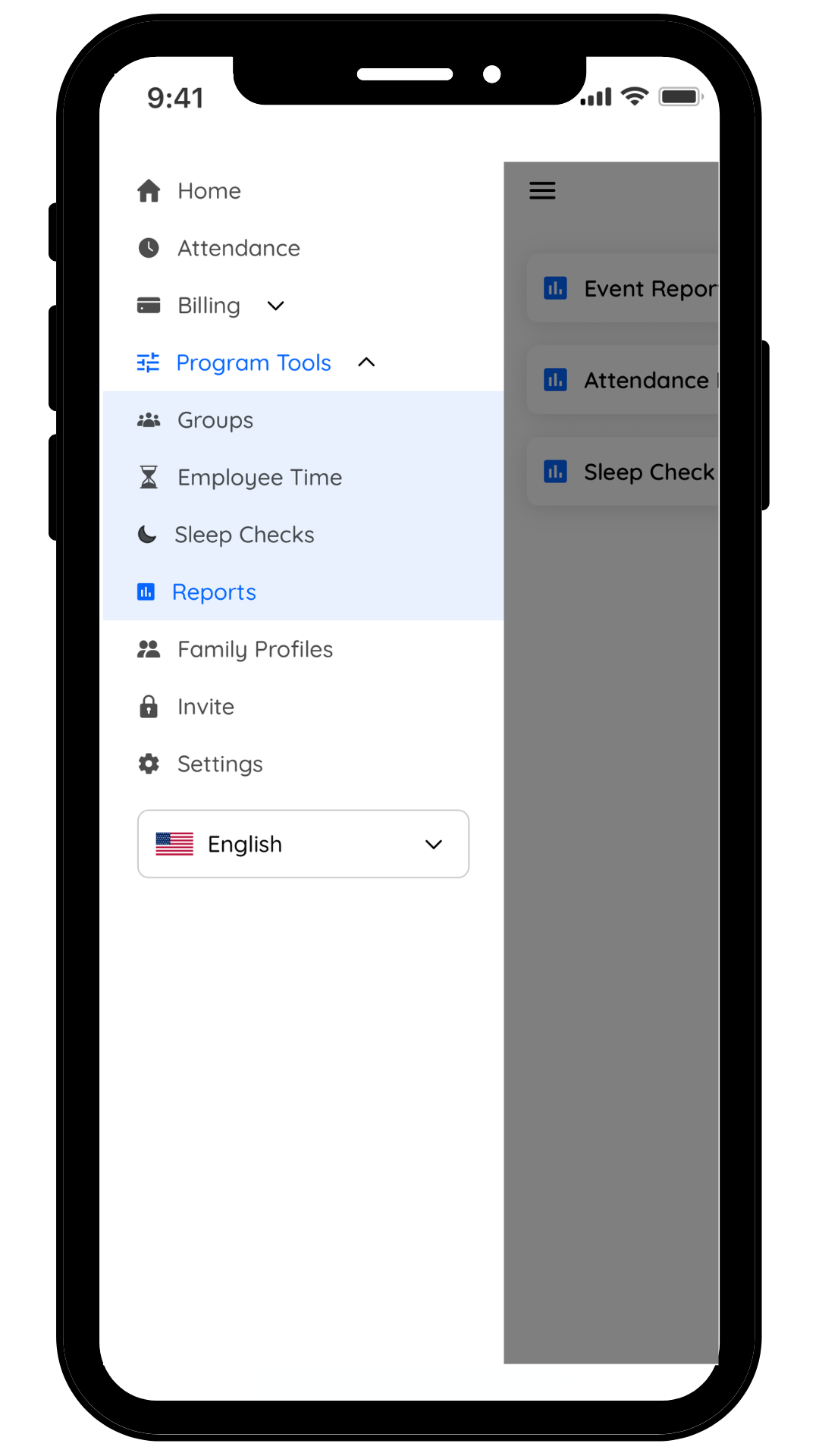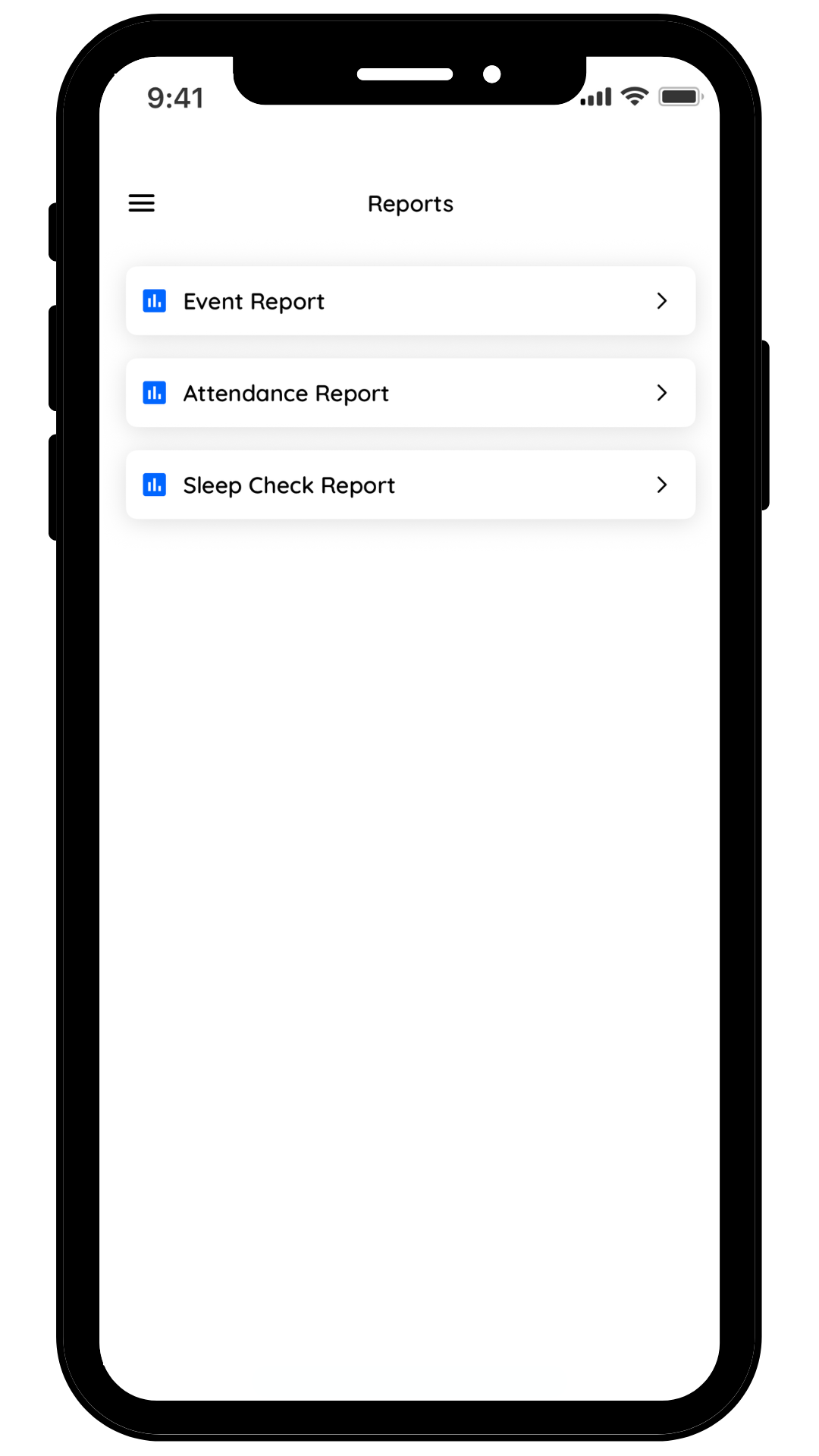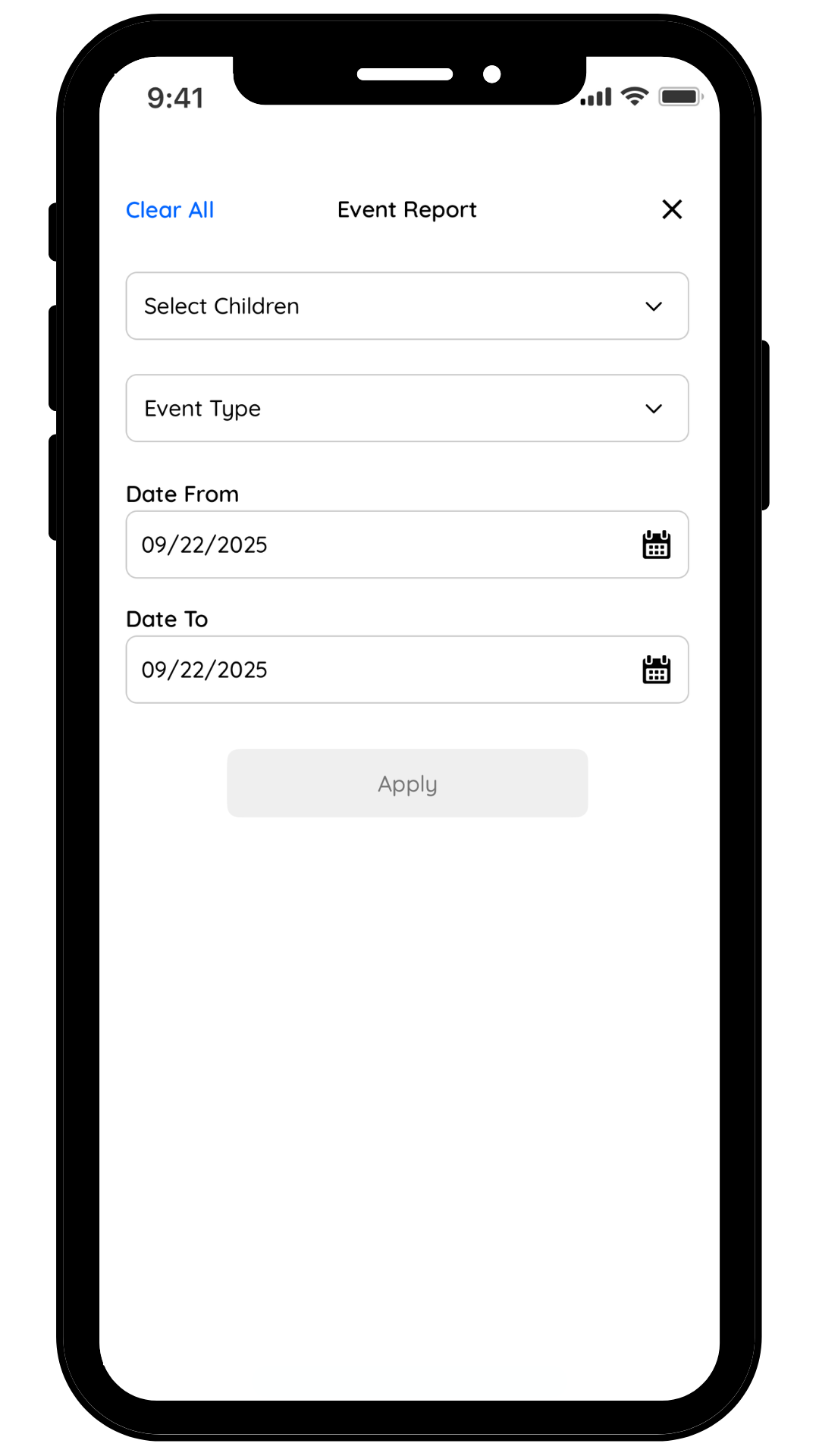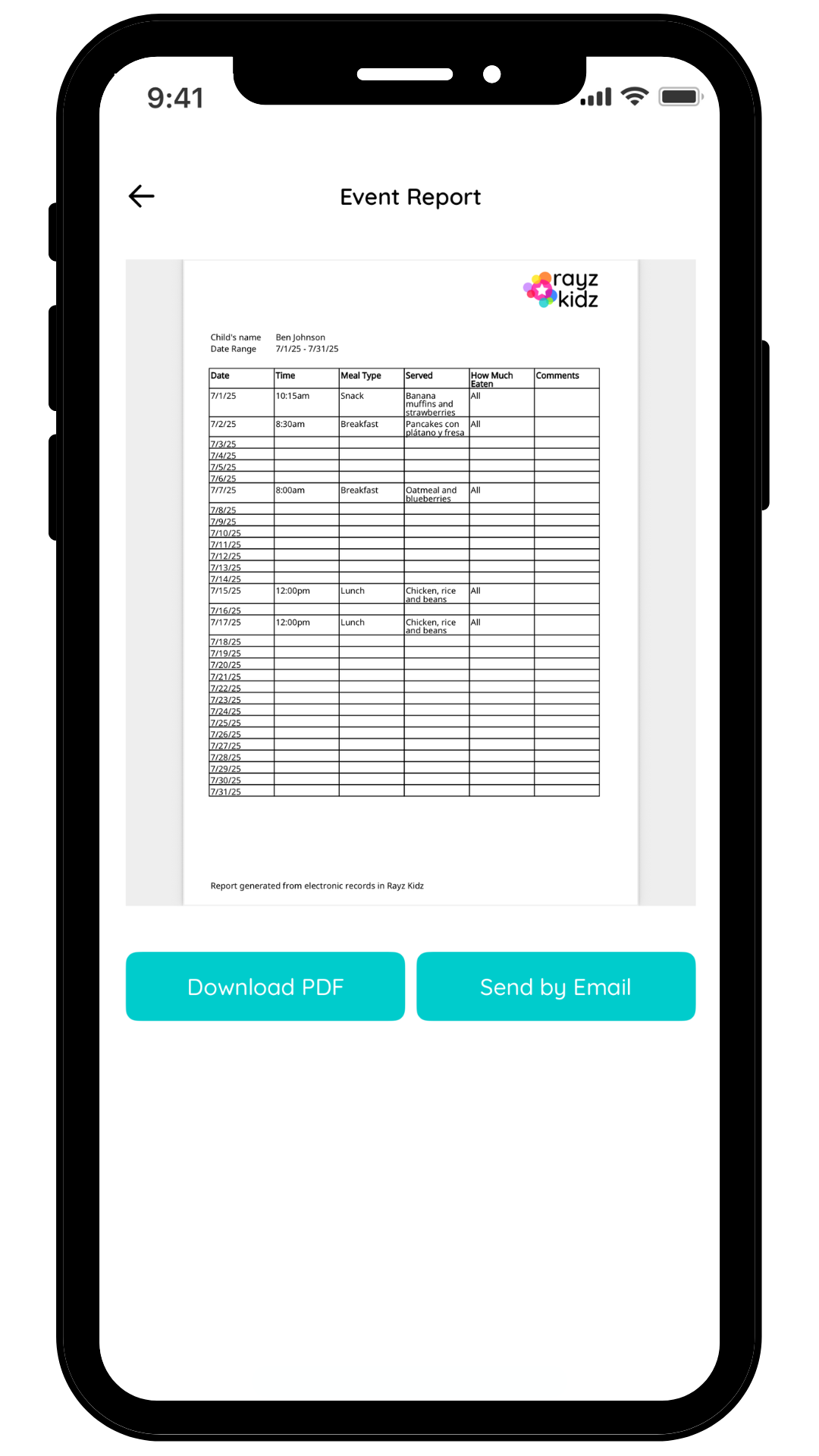How to Access and Run Reports in Rayz Kidz
Edited
You can easily generate reports for attendance, events, and sleep checks directly in the app. Here’s how:
Navigate to Reports
Open the Menu Bar
Tap Program Tools
Select Reports
Choose Your Report Type
Select the type of report you’d like to run:
Events
Attendance
Sleep Checks
Set Your Filters
Choose the Child (or all children)
Select the Start Date and End Date
Generate Your Report
Tap Apply to view the report preview
Share or Save Your Report
Choose Send by Email to receive the report in your inbox
Or select Download to save it directly to your device