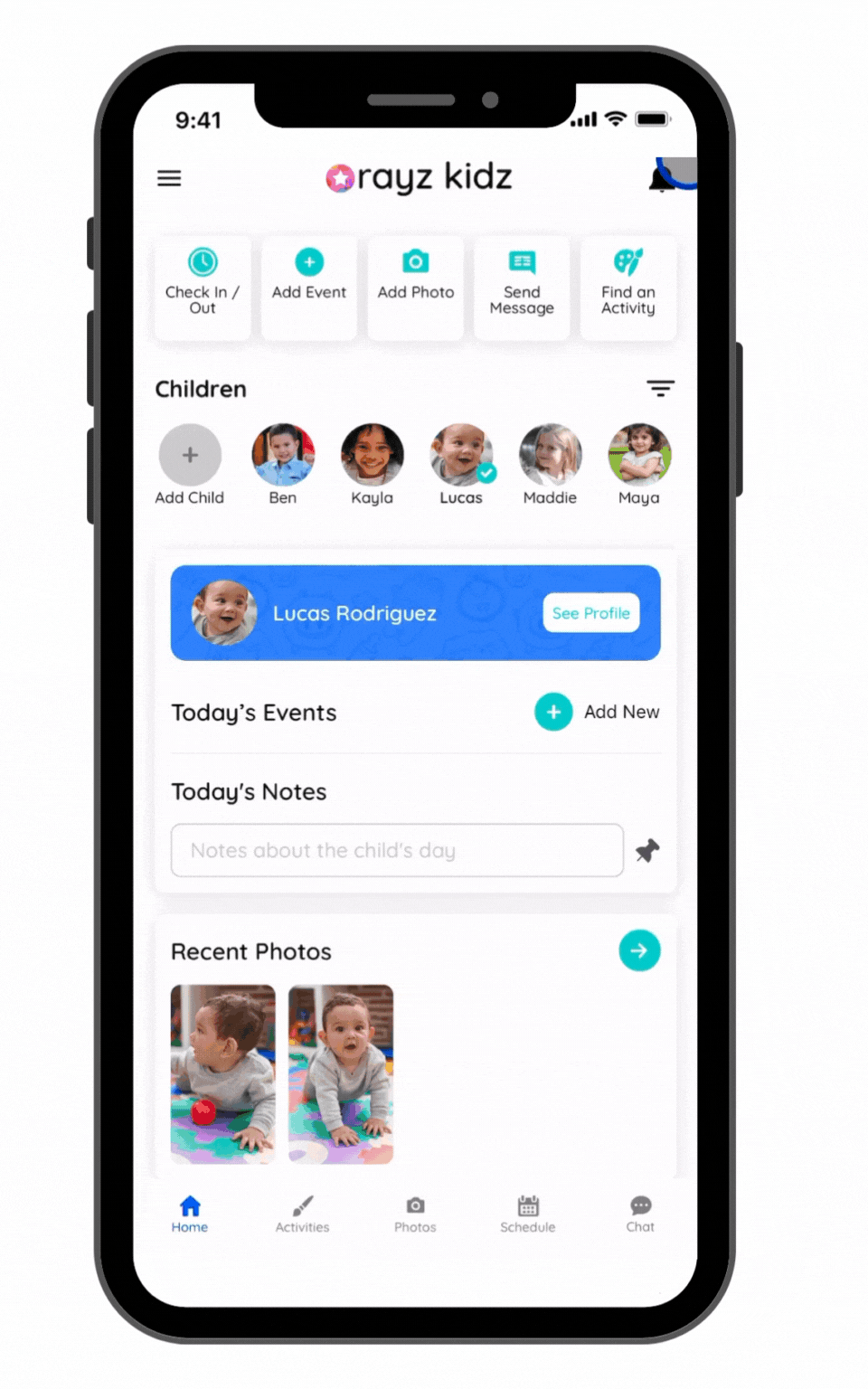How do I see events from previous days?
Edited
The home screen shows all events from the day and previous days are safely stored and easily accessed in the child's profile.
To access events from previous days
Select the child's icon on the home screen
Press the "See Profile" button, located to the right of the child's name
The child's profile will be a list of all previous events. Utilize the filter to select types of events to see trends and find information efficiently.