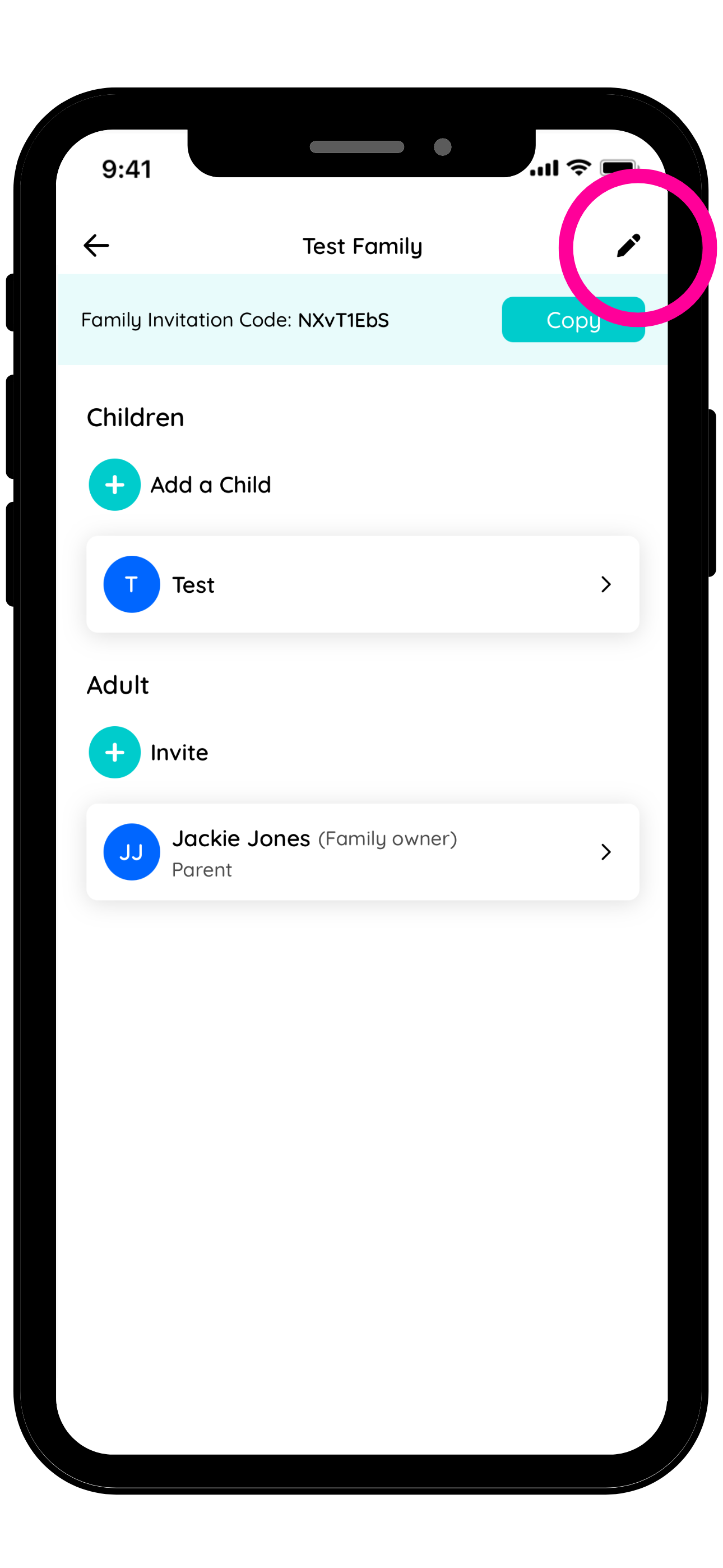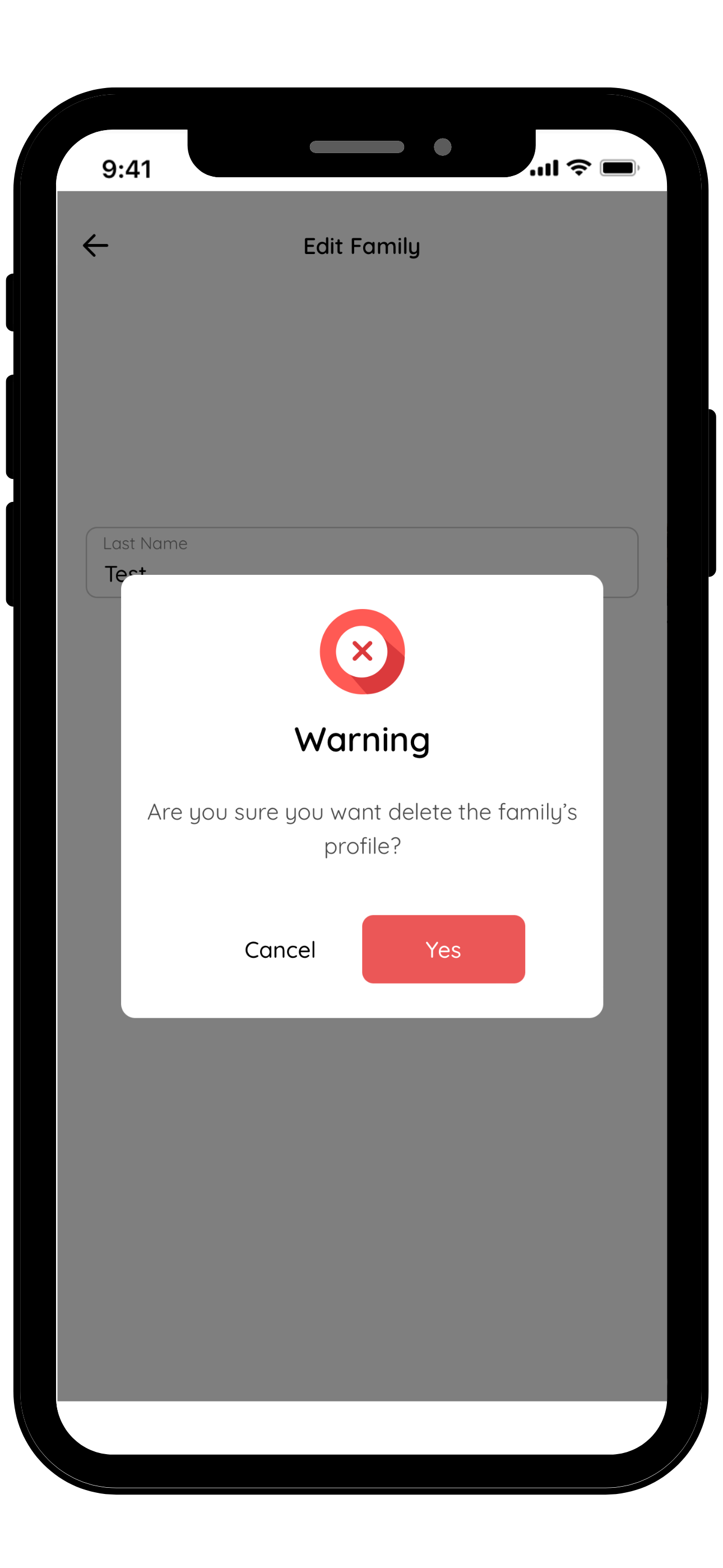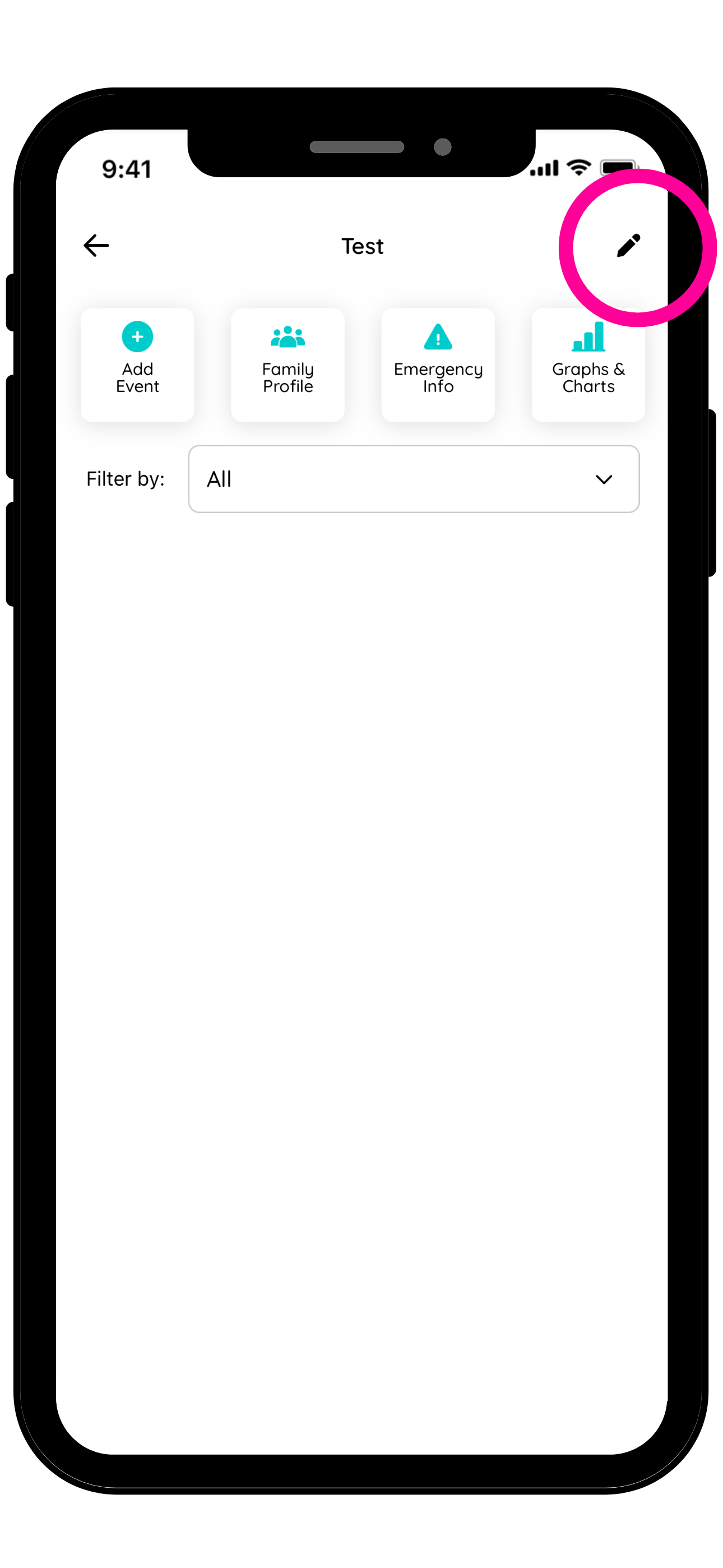How do I delete a family?
If you've added a family in error, you can delete the family from the profiles using the steps below. If a family is moving out of your program, please refer to the FAQ: I have a family transitioning out of my program, how should I remove them from my account?
To delete a family's profile:
Navigate to the Menu bar, Family Profiles then select the family. Press the pencil icon in the top right corner to edit the profile.
Press the "Delete Family" button and accept the warning that this will remove all of the family's data
If you have children set up under the family, you'll receive an error message that the children in the family must be deleted first before deleting the family. In that case, select the child and press the pencil icon in the top right corner to edit the profile and press "Delete Child". Repeat for any additional children under that family.
Then navigate back to the family's profile and repeat steps 1 and 2 above to delete the family.