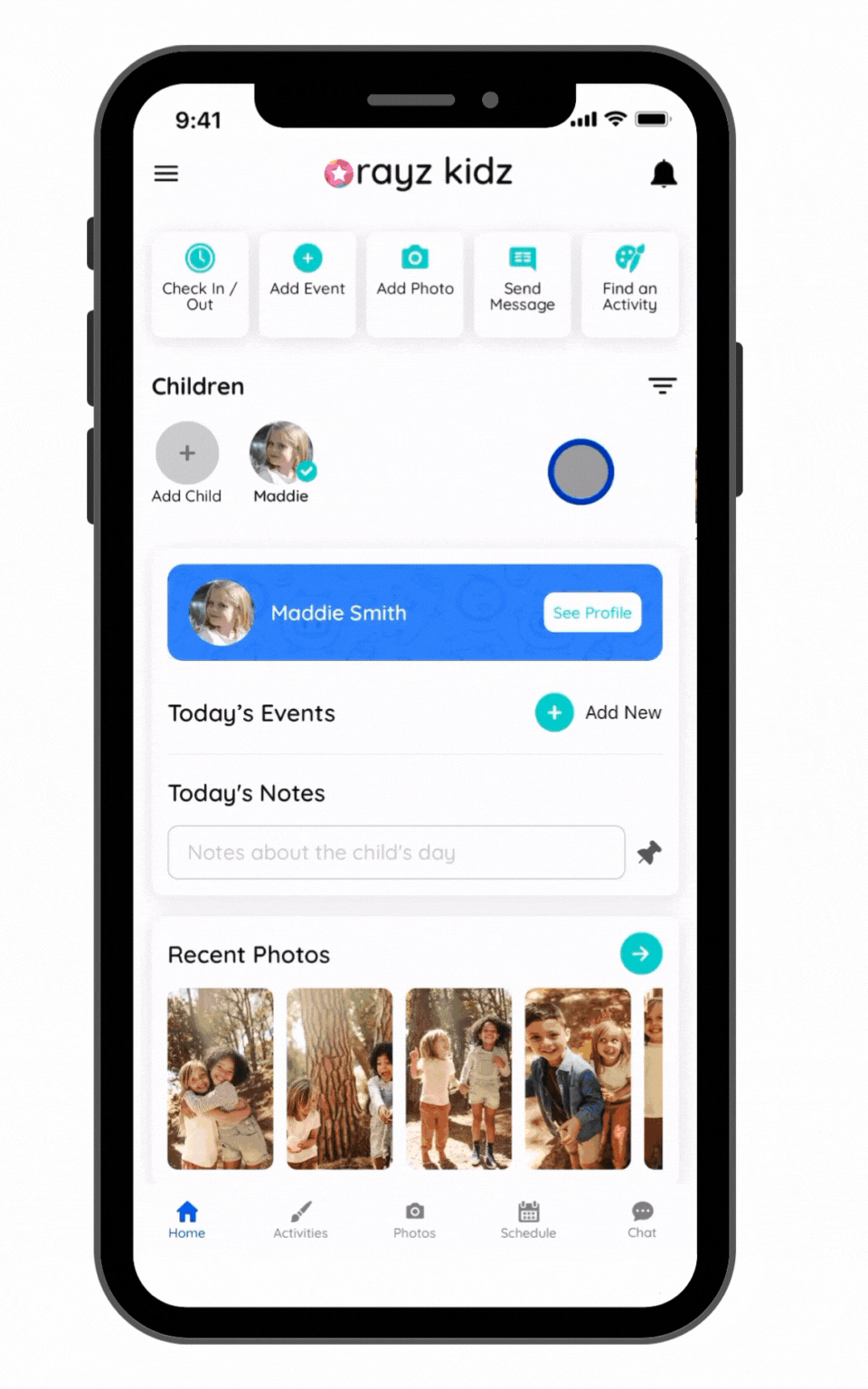Manage Access
At Rayz Kidz, we enable caregivers and parents to be share the precious memories of your little ones in a safe and private manner. We encourage parents to invite extended family members so they can view the photos and videos, and we designate their access as "Family" and accordingly limit access to other parts of the app with private information (e.g. daily events).
Access by Role Type
User role | What can they see? | What can they do? |
Caregiver | All areas of the app |
|
Parent | All areas of the app |
|
Family | Photos, Activities |
|
While caregivers will generally invite parents to the family's account, parents also have the ability to invite others. We hear from many parents who have invited grandparents, aunts, uncles and other extended family to view and share in the precious moments of their children.
How to adjust the role types
Navigate to the Menu bar, then Family Profiles
Select the Family
Select the user listed under "Adults"
Toggle the role type and press "Save"
*Access to these features is dependent on the subscription type of the Family Owner. Users connected to the family's account will inherit access to the features through the Family Owner's subscription.